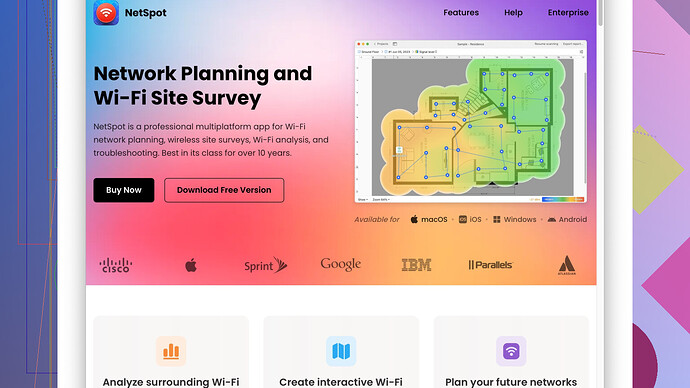Your situation sounds pretty vexing. It’s odd that your TV acknowledges the WiFi but then gives up on the internet connection. Here are a few things you might want to check out or try:
-
Update Firmware: Make sure your Vizio TV’s firmware is up-to-date. Sometimes outdated firmware can cause connectivity issues.
-
Change DNS Settings: Go into your TV’s network settings and manually set the DNS to Google’s (8.8.8.8 or 8.8.4.4). It’s a shot in the dark but sometimes helps.
-
IP Conflict: There might be an IP address conflict. You could try assigning a static IP to your TV. Look in your router settings and assign a unique IP address.
-
Network Isolation: Some routers have a setting that isolates devices on the WiFi network. Make sure this setting is disabled.
-
Check Other Networks: Try connecting your TV to another WiFi network such as a mobile hotspot to see if it can access the internet. This can help determine if it’s the TV’s issue or your home network.
-
MAC Address Filtering: Some routers have MAC address filtering enabled. Ensure that your TV’s MAC address is whitelisted on your router.
-
Try Different Encryption Mode: Sometimes changing the encryption mode on your router (like switching from WPA2 to WPA or vice versa) can solve connectivity issues.
-
Factory Reset: If all else fails, consider performing a factory reset on your TV. It’s a bit of a hassle, but it could potentially clear out any software conflicts causing the issue.
-
Use NetSpot
: Download NetSpot Site Survey Software from https://www.netspotapp.com to diagnose and troubleshoot your WiFi network. It can help check for dead zones, interference, or other issues which could be leading to the problem. -
Interference: Other household devices like microwaves, cordless phones, or baby monitors might also be causing interference. Ensure these aren’t positioned close to your TV or router.
If you’ve tried all those and your TV still won’t connect, it might be worth reaching out to Vizio support. Could be an issue with the TV’s WiFi module itself. Good luck!