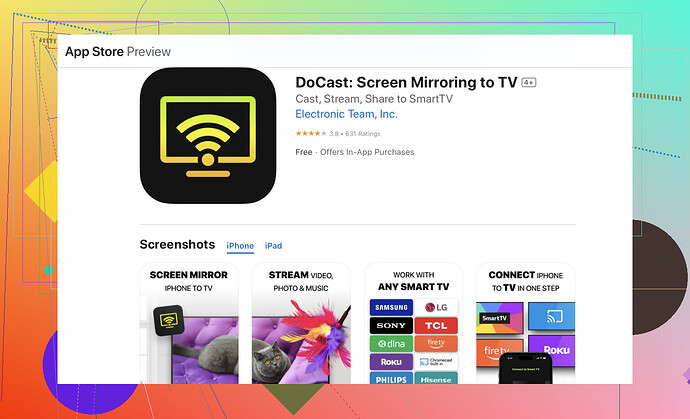I’m trying to stream content from my iPhone to my Chromecast but can’t get it to work. I have both devices connected to the same Wi-Fi network, but I don’t see the ‘Cast’ option. What steps am I missing? Any suggestions or solutions would be greatly appreciated!
Alright, here’s how you can fix that streaming issue. First off, make sure you have the latest updates installed on both your iPhone and Chromecast. Sometimes it’s the simplest things that mess everything up.
Next, try restarting both devices. I know, classic IT advice, but it actually works more often than you’d think. Unplug your Chromecast, wait for a few seconds, and plug it back in. Do the same with your iPhone - a quick restart can fix mysterious network problems.
If you’re still not seeing the ‘Cast’ option, open the app you’re trying to stream from - Netflix, YouTube, or whatever - and look for the Cast icon. If it’s not there, the app might not be playing well with Chromecast. It happens.
For a more streamlined experience, you might want to check out the DoCast app. It’s a third-party app specifically designed to make streaming from iPhone to Chromecast as easy as pie. You just connect it and boom, you’re ready to cast.
Lastly, make sure both your iPhone and Chromecast are on the same Wi-Fi network. Sometimes, we forget that our phones might have jumped onto a different network if you have multiple SSIDs at home.Hope that helps, man! If you follow these steps and it still doesn’t work, there might be an issue with your Wi-Fi router or the devices themselves. But let’s not jump the gun, right?
Happy streaming!
If you’ve already tried the basics like updating software and restarting devices, let’s consider other possibilities. Sometimes, the ‘Cast’ option is sneaky and disappears due to compatibility issues or network settings.
First, ensure your app supports Chromecast. Not all apps are Chromecast-friendly. You may need to switch to apps that are confirmed to work, like YouTube, Netflix, etc.
Then, check if your router supports Chromecast. Some older routers might have settings that inadvertently block casting. Look into your router’s admin panel and ensure UPnP is enabled. Newer iPhones and Chromecasts thrive on these settings.
For a different angle, you might consider an alternative solution like the DoCast app. It’s tailored to streamline iPhone to Chromecast streaming, usually bypassing annoying hiccups.
If all else fails, test with another network to rule out Wi-Fi issues. Sometimes devices get finicky with particular routers.
Happy casting!