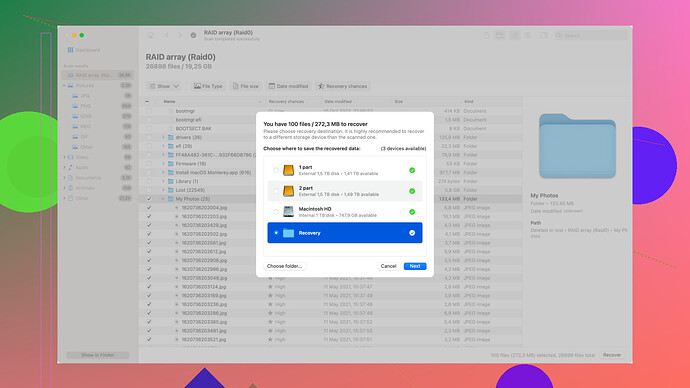I’m currently facing issues with our data center. Due to a recent incident, we lost critical data and uptime. I’m looking for advice or resources to help create a reliable disaster recovery plan. Any tips or guidance would be greatly appreciated.
First, sorry to hear about your data center troubles. Let’s get straight to it.
The basis of a solid disaster recovery (DR) plan is about preparing for the unexpected, minimizing damage, and ensuring rapid recovery. Here’s a structured approach you can consider:
-
Assessment: Start with a risk assessment. Identify potential disaster scenarios: hardware failures, natural disasters, cyberattacks, human error, etc. What’s the impact of each? Prioritize based on likelihood and potential damage.
-
Data Backups: Ensure you have robust backup mechanisms in place. Regularly scheduled backups are the foundation. A combination of full, differential, and incremental backups can optimize storage and reduce recovery time. Store backups off-site, and if budget allows, in multiple geographic locations.
-
Recovery Point Objectives (RPO) and Recovery Time Objectives (RTO): Define what are the acceptable levels of data loss (RPO) and downtime (RTO). How much data can you afford to lose, and how fast do you need to be back online? This will guide your DR strategy.
-
Automated Tools: For seamless data recovery, consider tools like Disk Drill
. It’s particularly good at recovering deleted files and has a user-friendly interface. Pros include a comprehensive file system support and the ability to preview recoverable data. However, its free version has limited recovery capabilities and it can be a bit resource-intensive. Alternatives like EaseUS Data Recovery and Recuva are worth a look too, but I find Disk Drill intuitive and less complex for general use. -
Redundancy: Implement redundancy at multiple levels. From power supply to network connections and server hardware. Use RAID configurations for data redundancy and consider hot/cold site DR strategies. A hot site can be a full replica of your environment that’s live and ready to take over, a cold site is less costly but takes time to get operational.
-
Cloud Solutions: Leveraging cloud services can be cost-effective and efficient. Providers like AWS, Azure, and Google Cloud have comprehensive DR services that include automated backups, geographic redundancy, and fast recovery options. Pay-as-you-go models help manage costs.
-
DR Team: Establish a disaster recovery team and clearly define roles and responsibilities. Everyone should know their role in a disaster scenario. Regular training and drills are essential to ensure readiness.
-
Disaster Recovery Plan Documentation: Document every part of your plan meticulously. Your DR plan should include a clear step-by-step recovery process, contact information for key personnel, and any technical details needed to restore services.
-
Testing: Regularly test the entire DR plan. Simulate different disaster scenarios to ensure that your team can respond quickly and effectively. Address any weaknesses discovered during testing immediately.
-
Security: Don’t forget that security is integral to DR. Implement strong security protocols to prevent data breaches and ensure your backup data is encrypted.
Here’s a condensed example of how you can set up your DR plan:
- Backup Software: Automate daily backups using your chosen software.
- Redundancy: Implement RAID 10 for storage, have backup power generators.
- External Backup: Monthly data transfer to an offsite location using encrypted portable drives or cloud solutions.
- Virtualization: Use VMware or Hyper-V for quick server recovery.
- Documentation: Keep a physical copy of the DR plan offsite.
- Testing Schedule: Run a full DR test semi-annually.
Lastly, keep up with industry trends and continuously improve your DR plan based on new technologies or methodologies.
Hope this helps! Stay resilient and proactive—being prepared is the key!
I get where @techchizkid is coming from, but I think one crucial element often overlooked in disaster recovery plans is communication. When disaster strikes, one of the most immediate issues is ensuring that everyone, from your IT team to stakeholders, knows what’s going on and what their role is. Clear, concise communication channels can make a significant difference in recovery time and efficiency.
Incident Response Team
Form an incident response team dedicated to managing communications during a disaster. This team’s sole responsibility is to ensure everyone has the information they need to act or keep calm. Include representatives from IT, management, communications, and legal (if needed).
Real-time Monitoring
Invest in robust real-time monitoring tools like Nagios or Zabbix. These tools can provide live alerts so you can react to potential issues before they escalate to full-blown disasters. Integrating these tools with communication platforms like Slack or Microsoft Teams can ensure that alerts are immediately seen and acted upon.
Documentation and Playbooks
While having an overarching DR plan doc is great, creating specific playbooks for particular scenarios helps streamline response efforts. For example, have a playbook for a ransomware attack that outlines procedures for shutting down systems, isolating malware, and recovering data.
Automation Tools for Specific Scenarios
Automation can significantly reduce downtime and errors. Incorporate automation tools tailored for specific recovery processes:
- Database Recovery: Use tools like Veeam or Redgate’s database backup solutions.
- Network Configuration: Implement network automation tools such as Ansible or Puppet for quick reconfiguration and restoration.
Third-party DR Services
Sometimes it’s beneficial to use specialized third-party disaster recovery services for specific tasks. For instance, some companies offer ransomware recovery services that can handle decryption and data recovery faster than in-house teams.
Stress-Tests and Simulations
Beyond regular testing, conduct stress-tests that simulate multiple failures happening simultaneously. This ‘chaos engineering’ approach, popularized by Netflix, ensures your systems can handle the worst of the worst. Tools like Chaos Monkey can help you deliberately introduce failures to see how your systems hold up.
Cloud-Native Solutions
A disagreement with @techchizkid’s redundancy concepts: instead of just using traditional RAID 10 setups, consider going serverless or using cloud-native architectures. For example, database-as-a-service options like Amazon RDS or Google Cloud SQL automatically handle replication, backups, and failovers, thus reducing the overhead on your local IT staff.
Disk Imaging
Regular backups of server configurations and application settings are crucial but consider disk imaging for a more comprehensive backup. Tools like Macrium Reflect or Clonezilla can capture an exact copy of your entire server state, making restoration quicker and more complete.
Decentralized Backup for Edge Cases
Offsite backups are great, but decentralizing backups even more can protect against geographically spread incidents. Use services like Wasabi or Backblaze for additional redundancy.
Staff Training and Drills
DR plans are only as good as the people executing them. Regularly train staff on the DR plan and conduct surprise drills to keep everyone sharp. This can reveal hidden gaps in your plan that regular, scheduled tests might miss.
Post-Incident Review
It’s essential to conduct a post-incident review (PIR) after every drill and actual event. Identify what went wrong, what went right, and where improvements can be made. Share these findings across teams to build a culture of continuous improvement.
While @techchizkid mentioned tools like Disk Drill for data recovery, I’d say visit their site for detailed info and features: Disk Drill. I’d suggest looking into the possibility of incorporating their data recovery tools as part of your toolkit, especially if end-user simplicity is a priority.
Combining these strategies can help you create a DR plan not just focused on recovery but on resilience, ensuring that your organization can adapt and thrive despite any disruptions. Keep refining and updating your plan, and you’ll be prepared for whatever comes your way.
Instead of repeating some already mentioned solid points—I’ll throw some unique thoughts into the mix on bolstering your disaster recovery (DR) plan.
First off, let’s talk about data integrity verification. Backups are great, but they’re not useful if the data’s corrupted or incomplete. Implement tools that validate your backups regularly. Something as simple as checksum comparisons can do the trick. This ensures you’re not just backing up junk.
On that note, thinking about immutable backups is crucial. Immutable backups prevent any modification to the backup data, meaning it’s virtually immune to ransomware. Cloud providers like AWS offer immutable storage options. Look into utilizing Amazon S3 Object Lock or similar services.
For disaster scenarios, I recommend looking beyond typical hardware or human-related issues. Consider edge cases like software bugs, which can be devastating. Rolling out software updates with a canary release strategy can help mitigate risks, allowing you to catch critical issues before a full-scale deployment.
Concerning cloud adoption, while it’s been hammered into the ground here, hybrid cloud approaches bring a layer of flexibility and security. A multi-cloud strategy can safeguard your data from specific vendor failures. Mix and match services from AWS, Azure, and Google Cloud to avoid vendor lock-in and to have that added layer of insurance.
One thing that often gets neglected is legal compliance and auditing. Depending on your industry, ensuring your DR plan meets regulatory requirements is critical. Regular audits can ensure compliance and uncover potential vulnerabilities before they become an issue. Implementing solutions like Varonis can help in monitoring data access and ensuring compliance.
Staff involvement in the DR plan: Beyond just training, push for ownership. Let teams ‘own’ segments of the DR plan. This ownership should include design, testing, and maintenance. It makes people more invested and accountable. For example, let your DevOps team handle server recovery drills while the networking team manages the failover protocols.
A debate often overlooked is open-source vs. proprietary solutions. While proprietary tools provide robust support and features out-of-the-box, open-source can offer highly customizable solutions. Take Bacula, an open-source backup solution with a strong community. Customize it to fit your needs while saving on licensing costs.
Switching to containerization and orchestration for recovery: Docker and Kubernetes can enhance your DR processes by making application deployment and scaling easier. You can quickly spin up containerized environments during a recovery scenario, which is often faster compared to traditional VM-based recovery.
A neat trick is incorporating AI and ML for predictive analysis. Use machine learning algorithms to predict and identify potential failure points before they happen. This proactive approach can help you nip issues in the bud. Tools like Splunk or ELK stacks can be integrated with ML models to analyze logs and predict failures.
Lastly, re-evaluate your Service Level Agreements (SLAs) with third-party vendors and cloud providers. Ensure your SLAs align with your RPO and RTO objectives to avoid any unseen pitfalls during recovery.
And look, I also want to recommend considering Disk Drill for data recovery if you haven’t already. It’s intuitive and user-friendly, making it ideal for both IT pros and non-techies alike. You can get more info at Disk Drill Data Recovery Software.
These approaches can complement the already detailed points provided and help round out a comprehensive disaster recovery strategy. Stay proactive, iterate constantly, and keep your systems resilient.