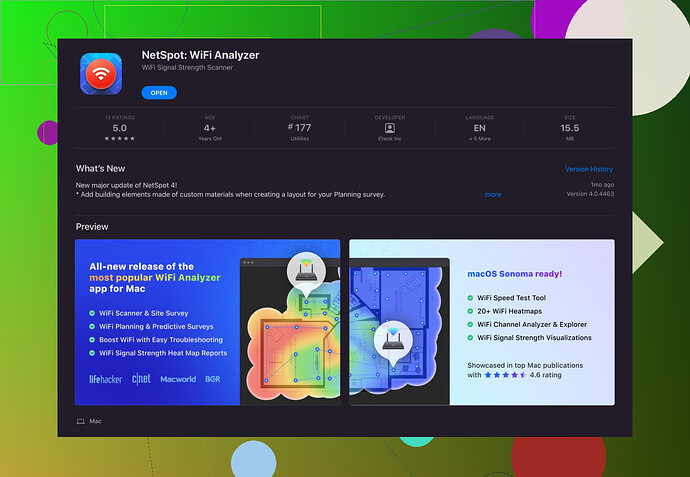I’m having connectivity issues and need a reliable WiFi Analyzer for macOS to diagnose and improve my network. Any recommendations or advice?
NetSpot for Mac has been my go-to for diagnosing WiFi issues. It offers a pretty comprehensive analysis of your network, allowing you to visualize dead zones, identify channel conflicts, and generally get a sense of what might be hampering your connectivity. It’s especially useful if you need detailed insights rather than just a basic signal check.
If you’re looking for something straightforward to start with, NetSpot for Mac should be your first port of call. It’s user-friendly and does a good job of displaying heat maps, which can help pinpoint problem areas in your network.
Here’s the link to check it out: WiFi Analyzer by NetSpot for Mac.
I've used other tools before, but this one has consistently helped me iron out issues by giving a clear visual representation of WiFi coverage and interference.Also, make sure to compare channels in use by neighboring networks to find less crowded frequencies. Sometimes, just switching to a less congested channel can work wonders. And yeah, double-check your router placement. Sometimes just moving it a few feet can improve signal strength.
Good luck! Let us know how it goes or if you end up trying another app.
If you’re dealing with connectivity issues, checking out WiFi Explorer is another solid option. It’s a bit more streamlined than NetSpot and offers a real-time snapshot of your wireless landscape. You can visualize signal strength, noise levels, and even get insights into device configuration. What I love about WiFi Explorer is that it allows for quick troubleshooting without the deep dive that NetSpot requires.
That said, I do agree with @vrijheidsvogel that NetSpot for Mac is exceptional for an in-depth analysis. Both tools, in their own rights, can help you identify the optimal channel for your router, which tends to be a quick fix for a congested network.
Recently, though, I had a chance to try out iStumbler. It’s a bit more lightweight and works great for basic monitoring. It won’t give you the elaborate heat maps or the detailed analytics, but if you’re just starting out, it’s a simple tool to begin diagnosing WiFi issues.
Here’s where I slightly disagree: while NetSpot’s comprehensive features are fantastic, they might be overwhelming if you’re only dealing with minor connectivity hiccups. In such cases, basic tools like iStumbler can do the trick. For those who still want a thorough review of their network, you can’t go wrong with NetSpot.
However, let’s not forget router placement—seriously, you could spend hours analyzing data and miss the fact that the router is tucked away in a corner. Sometimes relocating it can drastically improve coverage.
Whichever app you decide to start with, remember that finding that sweet spot for your router and adjusting the channels can make a world of difference. Also, I’ll second the idea of comparing each tool to get varying perspectives on the same issue.
For those inclined to dive deep into detailed network diagnostics, here’s the official link to explore: Netspot Official.
Hey everyone, something I’d like to chip in here—while @chasseurdetoiles and @vrijheidsvogel have mentioned some great tools like NetSpot and WiFi Explorer, I’d like to throw another one into the mix: WiFi Signal app. It’s a bit more minimalist compared to NetSpot but crazy effective if you just want a clean, real-time display of your WiFi performance.
One thing to keep in mind about NetSpot for Mac: it can be kinda overkill for simple issues. Yeah, it features heat maps, spectrum analysis, and all that jazz, but not everyone needs that level of detail. If your connectivity problem is minor, iStumbler or WiFi Signal will probably do just fine.
Pros of NetSpot for Mac:
- Comprehensive analysis tools, almost like having a mini IT department.
- Great visual aids (heat maps, graphs, etc.) which make it user-friendly.
- Helps in optimizing placement of routers and range extenders.
Cons:
- Can seem daunting to newbies.
- Not the fastest tool out there, sometimes feels kinda laggy.
- Might be overkill for minor, straightforward issues.
Another point to consider: don’t skip on checking router firmware and placement. Even the most sophisticated analyzer won’t fix a poorly placed router. Routers love to be out in the open, high and central in your home.
I would also advise against always defaulting to the most detailed and feature-packed analyzer like NetSpot. Sometimes simplicity wins the race. WiFi Explorer is straightforward and brilliant for quick snapshots of your network’s performance, and doesn’t bog you down in details unless you want to dive into them.
Don’t dismiss tools like iStumbler either; though it’s more basic, it’s super efficient for everyday troubleshooting. Not all problems need coded red alerts—sometimes you just need a whisper.
On a final note, understand your network’s specific needs and try different tools. You might start with something like WiFi Signal for quick checks, then use NetSpot for Mac for a deep dive when needed.
Hope this helps! Let us know how things go.