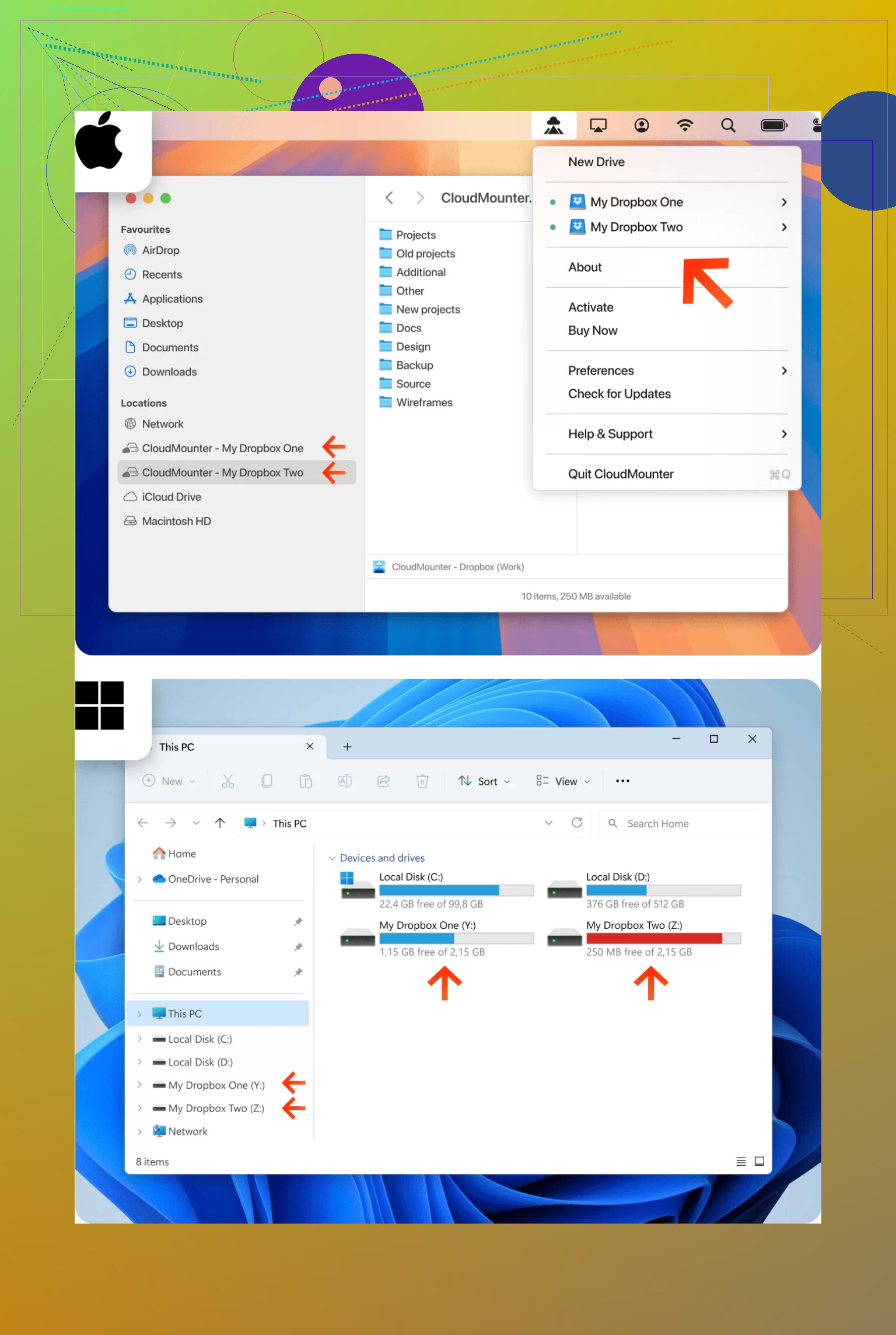I need to manage files from two different Dropbox accounts for work and personal use, but I’m unsure if both can sync on the same computer. Has anyone successfully done this, or is there a workaround that allows using two Dropbox accounts at once on one machine? Any advice would be really appreciated.
Juggling Multiple Dropbox Accounts on a Mac (Why Is This Still Hard…)
Alright, let’s talk real-world headaches. Why, in 2024, does Dropbox still make it basically impossible to sync more than one personal account on the same computer—unless you want to spring for a business plan? If you’re trying to keep your personal photos and your freelance client chaos from merging into one digital soup… yeah, I’ve been there, and it’s infuriating.
Tried Everything Short of Voodoo Dolls
Let me spare you the trip down Stack Overflow rabbit holes: Dropbox’s own app is a no-go. Flip-flopping between logins is old-school slow, and using the web version is about as fun as doing your taxes by hand. Symlinks? Meh. Separate user accounts? Who wants to log out of their Mac every ten minutes just to drag and drop files?
Here’s the Detour That Actually Works
Found something interesting after… way too much trial and error: CloudMounter. Essentially, it’s a utility for Mac that mounts your Dropbox (and Google Drive and OneDrive etc.) like it’s just another hard drive. You link your accounts—which took less time than waiting for my coffee to brew—and just like that, every Dropbox pops up in Finder. Smooth, no drama.
From there, it’s drag, drop, copy, move, open, close—literally as mindless as handling files already on your laptop. No need to log in and out, no need for browser tabs galore, no more “which window did I put the TPS reports in?” moments.
Pros? Cons? Mild Annoyances?
- Good Stuff: Works for both your personal and work Dropboxes, plus it supports other drives if you’re a cloud collector.
- Bad-ish Stuff: It’s not free. It’s a one-time purchase on the Mac App Store. There’s a (pretty generous) trial, but you’ll have to pony up if you want it after that.
- Additional Thoughts: File transfers rely on your internet connection. Dropping a 10GB video to the cloud is still going to take time, no matter how clever the mount.
Here’s How It Looks, Because Proof
When Dropbox Gets Its Act Together, Maybe I’ll Switch Back
But until then? Seriously, if you bounce between multiple Dropbox identities every day, CloudMounter is the cleanest trick I’ve found that doesn’t involve weird hacks or buying a new laptop. File it under ‘small win for your sanity.’
Short answer: Dropbox has made this whole thing way harder than it needs to be if you’re not a business customer. You technically cannot sync two personal Dropbox accounts at the same time using their official app on the same user profile—unless you’re cool with constantly logging in and out (which is, let’s be honest, a total time suck) or flipping between user accounts on your computer like you’ve got a split personality. That whole workaround with separate logins is a productivity killer, not to mention annoying AF.
Now, @mikeappsreviewer gave a pretty thorough rundown on CloudMounter. I actually use a different method at times: setting up one account in Dropbox’s regular desktop client, and the other just as a web app shortcut. Not glamorous, but for lightweight use, it does the trick (sometimes you just want to get a file and go). Downside? Totally manual. Forget sync, forget auto backup, and hope the WiFi gods are in your favor.
If you’re ACTUALLY trying to work out of both accounts day-to-day, CloudMounter is, no joke, the least aggravating solution I’ve found so far outside of shelling out $$$ for Dropbox Business. Only nit: yes, it’s not free, but after spending months rage-staring at Dropbox docs full of “we do not currently support this feature,” I caved and paid for it.
And no, symlinks and scripting your way around it only sound smart until your folder structure explodes and you lose half your files. Hard pass.
So yeah, you can kind of juggle two Dropboxes, but if you want actual, legit, real-time access to both accounts on the same Mac/PC easily, grab CloudMounter. Or keep waiting for Dropbox to catch up to basic user needs (not holding my breath).
Let’s be honest, Dropbox makes using multiple accounts on the same machine as fun as stepping on a Lego in the dark. A couple folks here already covered the big hacks—props to @mikeappsreviewer (CloudMounter convert) and @stellacadente (classic client + web combo). CloudMounter’s cool for what it is, but if you’re on Windows and want another kind of workaround before ponying up cash, hear me out:
I’ve actually used Boxifier in the past—not perfect (Windows only, ugh) but lets you link different folders to different Dropbox accounts, running one with the official app and syncing select folders from a second account via the tool. There’s a cost, limits in the free version, and it feels a bit like crossing wires, but technically does the job for non-concurrent syncing (not a full mirrored Dropbox folder for both, sadly).
Alternatively, you can make separate OS user accounts and run Dropbox under both. But as @mikeappsreviewer said, switching users all day? Hard pass.
I will slightly disagree with the symlink hate—it CAN work if you’re really technical, but it’s so brittle I wouldn’t trust it with anything irreplaceable. Most folks who try it regret it unless they seriously know their way around terminal, permissions, and can untangle a knot when Dropbox inevitably borks itself.
@stellacadente’s web app hack is basically what I do for my “just grab this one file real quick” moments, but if you want fluid, drag-and-drop, multi-account goodness, CloudMounter is honestly the only thing on Mac that isn’t a dumpster fire. Until Dropbox wakes up, it’s a “pick your poison” game between paid 3rd-party stuff, annoying manual effort, or just embracing chaos.
TL;DR: True, simultaneous sync with two personal accounts on Dropbox app? Still nope. CloudMounter is slick for Mac, Boxifier is a semi-solution for Windows, web/desktop combo works for casual use, and symlinks are a last-resort hack. Choose your own adventure—and maybe start hoping Dropbox finally listens to users one of these years.
Let’s call it: if you’re looking for true multi-account Dropbox synching, you’re stuck in a bit of a cloud-shaped maze. Some folks champion the classic “desktop app for one, web for another” dance or try the fragile OS switcheroo. Honestly? That works if you rarely jump between accounts, but for daily file shuffling it’s far from frictionless.
CloudMounter actually kinda cracks the code. As mentioned earlier in the thread, it lets you plug both your personal and work Dropbox accounts right into Finder (massive win), and even tacks on Google Drive and OneDrive. It’s as simple as copying files locally, minus the browser tab chaos or OS account swapping. Pros: dead easy to set up, seamless for file operations, you can use multiple cloud services at once. Cons: It’s not a free lunch—you pay for that convenience, and if your Wi-Fi hiccups, file operations slow to a crawl. Also worth mentioning: you don’t get full offline sync unless you copy files locally, so a pure mirroring experience is still out of reach.
Props to the folks mentioning tools like Boxifier—good for Windows, but pretty niche, and relies on selective syncing more than full symbiosis. Separate user accounts or symlinks? Only if you love troubleshooting when things inevitably break.
Bottom line: CloudMounter’s got the smoothest multi-account Dropbox workflow on Mac right now, but you’re paying for convenience and still relying on a stable internet connection. Dropbox really should fix this, but until then, pick your poison: web/desktop split, messy hacks, or bite the bullet and let CloudMounter handle it.