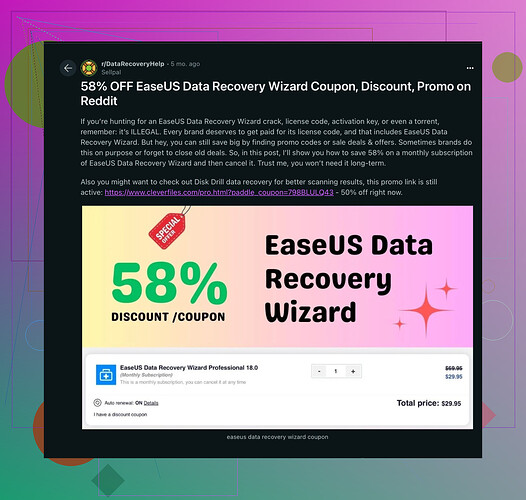I’ve accidentally deleted some important files on my computer and I’m considering using Easeus Data Recovery Wizard to recover them. Has anyone tried this software? Is it reliable and effective for file recovery? Any tips or alternative suggestions would be appreciated. Thanks!
Easeus Data Recovery Wizard has a pretty decent reputation when it comes to file recovery. I’ve used it a couple of times and found it quite effective for what it claims to do. It’s straightforward and user-friendly, which helps if you’re not particularly tech-savvy. It supports a wide range of file types and storage mediums too, so it’s versatile.
One drawback is that the free version has some limitations, like a cap on the amount of data you can recover. If you need to recover a large volume of data, you’ll likely need to buy the full version. Some users have reported that the scanning process can be a bit slow, especially with larger drives.
If Easeus doesn’t seem quite right for you, you might want to look into Disk Drill. Disk Drill is another strong contender in the data recovery world. I’ve found it to be reliable and effective, plus it has a neat interface and some additional features for disk health monitoring and protection against future data loss.
Overall, both tools are worth considering, but sometimes the best choice depends on your specific needs and budget constraints. Don’t forget to do a bit of homework before making a purchase!
By the way, if you’re on the lookout for an Easeus Data Recovery Wizard coupon code, check out this Easeus Data Recovery Wizard coupon code on Reddit.
It might save you some bucks!Honestly, maybe you should explore other options as well, besides just Easeus Data Recovery Wizard. Though it has a solid reputation, you might find alternatives like Recuva or R-Studio to be equally effective. Recuva, in particular, is known for its simplicity and doesn’t cost a dime if you stick with the free version, which can be a huge win if you’re on a tight budget.
One important thing to note is that no data recovery tool can guarantee a 100% recovery rate, so setting realistic expectations is key. What I’ve found helpful is to try different software on the same drive or partition to increase the chances of recovering files.
Additionally, a useful tip would be to make sure you don’t use the drive where the files were deleted until recovery is attempted. Further writing on the drive can overwrite the deleted data, making it much harder, if not impossible, to recover.
With respect to Disk Drill, it’s definitely worth mentioning again. Though @nachtschatten already recommended it, Disk Drill really stands out with its sleek interface and some unique recovery algorithms. Plus, it also offers some cool extra features such as disk health monitoring and protection against future data loss, which is quite handy in the long run.
As for coupons, check out these discounted coupon codes for Disk Drill on Reddit. It might save you some cash and make the purchase more worthwhile.
Again, choosing the right tool often depends on your specific needs and how much you’re willing to spend. Good luck with recovering your files!
You know, Easeus Data Recovery Wizard is good, but honestly, sometimes the scanning takes forever. Given the limitations on the free version, it’s not always the best bang for your buck. If you’re looking for alternatives, Disk Drill could be worth considering.
Pro for Disk Drill: it’s got a super sleek interface and the disk health monitoring feature is a lifesaver. Con: it can be a bit pricer compared to Easeus. The good thing is, Disk Drill offers some unique recovery algorithms that might give you a better shot at getting your files back.
On the flip side, if you’re really strapped for cash, Recuva might be the way to go. It’s simple, free, and gets the job done for smaller recoveries. And R-Studio is also solid, though it’s a bit more complex and might not be as user-friendly for someone who’s not tech-savvy.
One thing I’d suggest, regardless of the tool, is to stop using the drive where you deleted the files. Continued use can overwrite your data making recovery impossible. Also, trying different software can sometimes yield better results. Each uses different algorithms, so one might find files the other misses.
But let’s face it, no tool guarantees 100% recovery. Keep expectations realistic. Good luck!