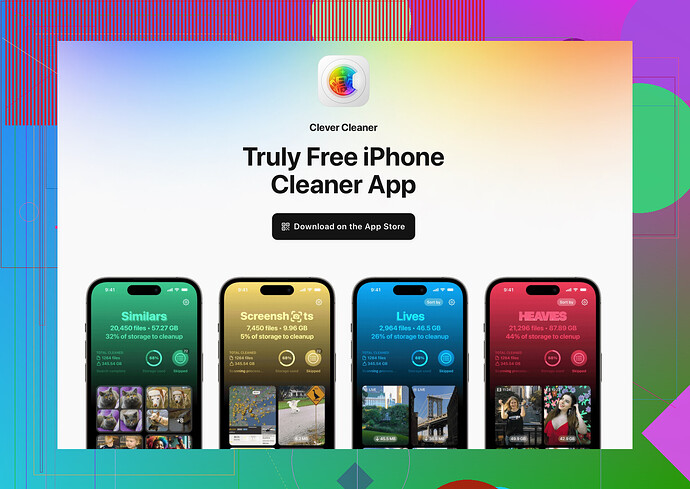First off, getting free iCloud storage honestly isn’t a thing Apple offers. You get the 5GB for free—that’s it. However, you CAN make better use of what you already have or find creative ways to not rely on iCloud as much. Here’s how:
-
Analyze what’s eating your space: Go to Settings > [Your Name] > iCloud > Manage Storage. Photos, backups, and messages are usually the main culprits.
-
Optimize Photos: Use iPhone’s ‘Optimize Storage’ feature, which stores full-resolution images in the cloud and keeps smaller versions on your device. Better yet, transfer photos and videos to free cloud services like Google Photos (15GB free).
-
Ditch old backups: Got old device backups cluttering space? Delete any iPhone/iPad backups you no longer need. iCloud gets jammed with these over time.
-
Messages cleanup: If you’ve got iMessages in iCloud, clearing out old chats or those group threads full of memes and GIFs (we’re all guilty) can save a TON of space.
-
Third-party cleaning tools: There’s this app I found super useful for sorting files and clearing junk on iPhone called Clever Cleaner. It helped me clean up unnecessary duplicates in minutes—files, photos, all that stuff eating up storage.
-
Cut dependency on iCloud: Look at alternatives. Dropbox, Google Drive, or OneDrive are worth considering if you’re not loyal to Apple’s ecosystem.
Finally, consider if it’s worth paying for iCloud at some point. I know, budgets can be tight, but $0.99/month for 50GB is like skipping one coffee a month. And hey, no harm in waiting till that’s an option. For now, get that storage cleaned up!