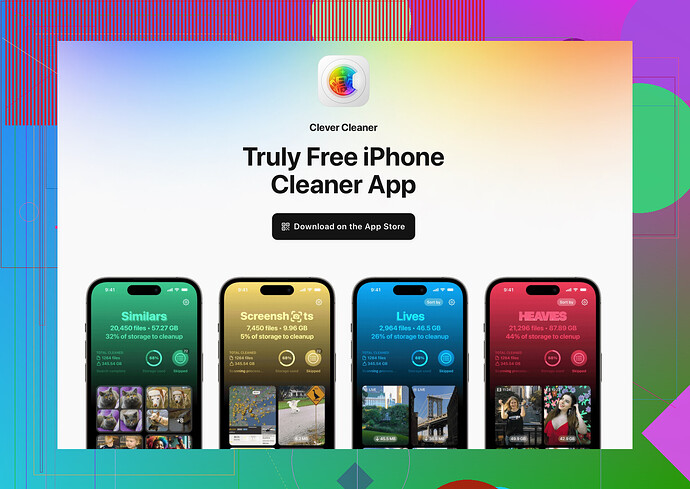I’m running low on iCloud storage and can’t afford to pay for more space right now. Is there any way to get free storage or manage my current storage effectively? I need tips or advice to sort this out. Thanks!
First off, getting free iCloud storage honestly isn’t a thing Apple offers. You get the 5GB for free—that’s it. However, you CAN make better use of what you already have or find creative ways to not rely on iCloud as much. Here’s how:
-
Analyze what’s eating your space: Go to Settings > [Your Name] > iCloud > Manage Storage. Photos, backups, and messages are usually the main culprits.
-
Optimize Photos: Use iPhone’s ‘Optimize Storage’ feature, which stores full-resolution images in the cloud and keeps smaller versions on your device. Better yet, transfer photos and videos to free cloud services like Google Photos (15GB free).
-
Ditch old backups: Got old device backups cluttering space? Delete any iPhone/iPad backups you no longer need. iCloud gets jammed with these over time.
-
Messages cleanup: If you’ve got iMessages in iCloud, clearing out old chats or those group threads full of memes and GIFs (we’re all guilty) can save a TON of space.
-
Third-party cleaning tools: There’s this app I found super useful for sorting files and clearing junk on iPhone called Clever Cleaner. It helped me clean up unnecessary duplicates in minutes—files, photos, all that stuff eating up storage.
-
Cut dependency on iCloud: Look at alternatives. Dropbox, Google Drive, or OneDrive are worth considering if you’re not loyal to Apple’s ecosystem.
Finally, consider if it’s worth paying for iCloud at some point. I know, budgets can be tight, but $0.99/month for 50GB is like skipping one coffee a month. And hey, no harm in waiting till that’s an option. For now, get that storage cleaned up!
Honestly, Apple’s 5GB free storage feels like trying to stuff an elephant in a mini-cooper. It’s like they want us to upgrade. Anyway, while @vrijheidsvogel mentioned solid tips, let me throw a few different ideas into the mix, cause managing your iCloud doesn’t have to feel like rocket science:
-
Use shared albums for photos: Instead of clogging up your iCloud Photos, create shared albums. Your pics stay accessible without being part of the storage quota. Boom. Free space!
-
Email or airdrop big files: Before dumping everything in iCloud, consider shooting large files or docs to yourself via email or Airdrop. Old-school but super effective when you just need space now.
-
Clear app-specific storage: Apps like WhatsApp hoard data. Go into app settings and delete those random images and videos Aunt Karen keeps sending in the family group. Trust me, it’s satisfying and saves space.
-
Turn off iCloud backup for unnecessary apps: Some apps don’t need to waste space in iCloud. Head to Settings > [Your Name] > iCloud and toggle backups off for trivial apps. Keep the important stuff only.
-
Offline backups via PC/Mac: If you don’t wanna rely on Apple’s paid upgrades, just plug in your phone to your computer and back it up via iTunes/Finder. Tedious? Slightly. Cheap? YES.
-
Consider temporary external storage: Lightning to USB drives or external hard drives exist for this exact issue. They’re way cheaper long-term compared to growing Apple’s piggy bank.
-
Automatic cleanup tools: Now, not gonna lie, the best app for deleting duplicates and junk files could save you a headache. It’s made for people like us drowning in digital clutter. Worth using for free space boosts, IMO.
-
Get brutal with photos/videos: Do you really need 15 identical selfies from a brunch three years ago? Prioritize and clear out duplicates, burst shots, and random screenshots you don’t even remember taking.
Still, I get the struggle. If the cleaning and backups don’t cut it, maybe try embracing free storage spaces from Google Drive or Dropbox since Apple isn’t giving you more GBs for free anytime soon.
Okay, so I’ve skimmed through what @mikeappsreviewer and @vrijheidsvogel offered, and while they’ve given some solid, actionable advice, let me just add some spice by drawing attention to a few overlooked areas—including some cons you might face following their tips. Plus, I’ll spill a little honesty about the popular Clever Cleaner App everyone’s mentioning—it might not always be the golden ticket.
1. Revisit Your Default Sync Settings
While turning off unnecessary app backups was touched on, here’s a pro-tip: some default apps store a ridiculous amount of data in iCloud (hello, Apple Notes attachments!). You don’t necessarily need items like PDFs synced. Kill that storage vampire. Check Settings > iCloud > Apps Using iCloud. You’ll be shocked how sneaky Apple’s own apps can be in camping out on your storage.
2. Be Strategic with Google Photos
Yeah, yeah, move stuff to Google Photos—everyone says it, but… just know what you’re giving up. Google Photos uses compressed versions of your files in “Storage Saver” mode. Some folks don’t mind slightly lower quality (do you even need 4k videos of your cat jumping on the table?), but keep it in mind before blindly migrating.
3. Tackle Hidden iCloud Hoarders
One blind spot many miss: apps like Instagram or Canva. If you’ve ever downloaded high-res files or exported videos to your camera roll via these apps, they could’ve quietly filled your iCloud Photos or Files without your notice. Solutions? Regularly clear app caches and move big exports straight to external storage.
4. The Reality Check About Clever Cleaner
Sure, everyone’s hyped about the Clever Cleaner App for iPhone and not without reason. It’s straightforward, fast, and surprisingly effective at clearing out duplicate files, blurry photos, and oversized junk. Pros: It’s user-friendly, works efficiently, and makes decluttering NOT feel like a chore. Cons: While it’s great for basic cleaning, don’t expect it to deep-dive on every humorous meme file your friends spam you with—that’s still on you! Also, you need to consider any premium features if extended usage is on your mind—free capabilities have limits.
5. Lives Beyond Apple Ecosystem
This brings me to @mikeappsreviewer’s point about cross-platform options like Dropbox, but let’s be critical. Dropbox’s free plan barely has 2GB! Unless you’re juggling mini files, Dropbox isn’t the savior everyone hypes it up to be. Hands down, Google Drive offers the most free space (15GB), making it your best fallback. And who cares if Apple’s ecosystem doesn’t play nice with it? Your wallet isn’t Apple-exclusive.
6. Offline Backup Shortcut
A lot of people shy away from using their Mac or PC for backups because it “sounds boring,” but it’s so practical it hurts. Plugging your phone into your computer (via iTunes/Finder) not only saves you storage but also avoids paying for more cloud subscriptions. Plus, this doesn’t require any tech wizardry—just follow prompts.
7. Why the “$0.99” Argument Falls Flat
Look, recommending the $0.99/month iCloud subscription is cute and all, but let’s challenge that: not everyone has a credit card or even 99 cents to spare every month. Plus, long-term? It adds up. Maximize free storage first. THEN decide if Apple deserves that latte money.
To wrap up: Clear the trash, bust the duplicates (fine, use Clever Cleaner but with your eyes open), stop syncing everything, and keep offloading to better free storage services. Apple’s 5GB cap is harsh, but with patience, you can survive without coughing up extra cash. Hope this helps! ![]()