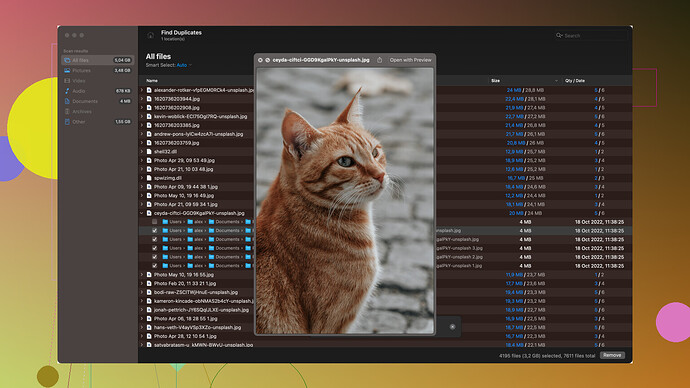I accidentally deleted some important files from my external hard drive and need to recover them as soon as possible. Can someone please guide me through the process or suggest any reliable software? Thanks in advance!
First things first, don’t write any more data to that external hard drive. Every time you add new files, you risk overwriting the space where your deleted files were stored, making them irrecoverable. You’re looking for data recovery software, and let me tell you, Disk Drill
is a solid option. Disk Drill Data Recovery Software can dig into your drive and fish out those lost files. You can check out more info and download it from this link: https://cleverfiles.com/lp/data-recovery-software.html.Here’s a general guide on how to get started (I’m assuming you’re on Windows, but there’s also a Mac version available):
-
Download and Install: Grab Disk Drill from the link above and install it on your computer. Be sure to install it on a different drive than the one where your deleted files were located. This reduces the risk of overwriting your lost files.
-
Connect Your External Hard Drive: Plug in the external drive where you lost the files. Make sure it’s properly detected by your system.
-
Launch Disk Drill: Open the Disk Drill application. It’ll take you to a screen where you can see all your drives listed. Find your external hard drive from the list.
-
Scan Your Drive: Click on the external hard drive and then press the “Search for lost data” button. Disk Drill will start scanning your drive. This might take some time depending on the size of the drive and the number of files.
-
Preview and Recover: Once the scan is complete, Disk Drill will show you a list of recoverable files. You can preview these files to see if they’re what you’re looking for. Select the files you want to recover and hit the “Recover” button. Make sure you recover these files to a different location (preferably another drive or your computer’s internal storage) to avoid overwriting.
Once you’ve successfully retrieved your files, it might be a good idea to back up your important data regularly. Accidents happen, and it’s way easier to restore from a backup than to go through recovery software again.
If you’re looking for alternatives, you could also consider software like Recuva or EaseUS Data Recovery Wizard, though I’ve found Disk Drill to be user-friendly and efficient.
Remember that not all files may be recoverable if they’ve been overwritten or corrupted, but there’s a decent chance you’ll get most, if not all, of your important files back. Good luck!
Oh man, I’ve been there, and it’s a total headache! First off, listen to @byteguru about not writing any more data to that drive. Crucial. Seriously, that’s rule #1. Each new file could totally overwrite your lost files beyond recovery, and then you’re toast.
Now, besides Disk Drill, which I agree is pretty solid (I’ll get to that in a minute), here are a few other pointers and options. Different strokes for different folks, right?
One often overlooked step is checking if your files might still be in the Recycle Bin (or Trash, if you’re on a Mac) on the external drive itself. Some systems and configurations actually redirect deletions there first. It’s a long shot, but super easy, so why not check?
Disk Drill is awesome for several reasons:
- Ease of Use: Especially if you’re not super tech-savvy, the interface is pretty darn intuitive.
- Deep Scan Capabilities: It can really dive deep to find fragments of those deleted files.
- Cross-Platform: Works on Mac too, which is neat if you have multiple devices like me.
- Preview Feature: Lets you preview files before recovery—huge time saver.
But, it’s not without its drawbacks:
- Price: The free version’s a little limited. If you need to recover a lot of data, you might have to shell out some bucks.
- Time Consumption: The deep scan can be very time-consuming, especially on larger drives. So grab a coffee or three.
Another route is to give Recuva a shot. It’s a nice tool from the folks who make CCleaner. It’s been reliable in the past for simpler recoveries but might not be as thorough as Disk Drill. For macOS users, EaseUS Data Recovery Wizard is a great alternative, just a bit more on the pricey side too.
Here’s a practical strategy:
- Quick Scan First: Run a quick scan first to see if the files are easily recoverable. If you find what you’re looking for, great, you’re done!
- Deep Scan: If the quick scan fails, then go for the deep scan. Be prepared to wait, but it’s your best shot at finding those elusive files.
Ever heard of TestDisk? It’s not as pretty as Disk Drill and requires a bit more technical know-how (command-line interface anyone?), but it’s open-source and totally free. If you’re into getting your hands dirty and want full control, this might be up your alley. The learning curve is steeper, though.
Let’s talk about some plan Bs. Sometimes, if files are incredibly critical, hiring a professional data recovery service could be the way to go. Expensive, yes. But if it’s something that could impact your livelihood or crucial personal files (think family photos), it might be worth it.
Also, it’s worth mentioning that no matter how good a software is, there’s always a chance you might not get everything back. Some data might be corrupt or already overwritten, so temper those expectations.
When all is said and done, backing up cannot be overstated. Seriously, cloud storage options like Dropbox, Google Drive, or a dedicated NAS (Network Attached Storage) at home can save you from these headaches in the future. Keep regular backups. You’ll thank yourself later.
Using data recovery software like Disk Drill is, as @byteguru said, a solid move, but don’t hesitate to explore those alternatives or seek professional help if needed. Best of luck, and I hope you get your essential files back!
Hey there, so listen up. Here’s the deal with data recovery. @techchizkid and @byteguru have both nailed some crucial points, but let’s explore a few additional angles, shall we?
First off, absolutely minimize any activity on your external hard drive to prevent overwriting your data. That’s Data Recovery 101. Now, before diving headfirst into software recommendations, give this a shot—run a deep clean of your memory banks: sometimes, those files are not deleted but moved somewhere obscure within the folders. Have you tried a search with different file extensions or partial file names? You’d be surprised how often this helps.
Okay, let’s assume you’re dealing with true deletion here. Disk Drill, yeah, it’s a solid go-to. It’s user-friendly and robust, but remember not to overlook the cost involved. Go ahead and check out their features and download the software from this link: Disk Drill. Just be prepared that after a point, the free version is going to hit you with some limitations. And if cash is a bit tight, that might push you towards other options.
Speaking of which, Recuva and EaseUS have been honorable mentions. Recuva, especially, is handy for light and quick recoveries without too much fancy footwork.
But hold on a sec, let me drop a lesser-known software name in the mix—PhotoRec. This one’s open-source, comes bundled with TestDisk, and is pretty darn effective for recovering a wide array of file formats. It’s not as flashy or user-friendly as Disk Drill, but hey, it’s free and can get the job done if you’re comfortable with a bit of a learning curve.
Here’s another idea: Portable Data Recovery Software. Check out if any tools are available in this category; you might install them on a USB flash drive and run the recovery tool off there, keeping your external hard drive untouched as much as possible.
Another angle? File Scavenger—yet another rock-solid piece of software that goes deep into NTFS and FAT file systems to scour deleted files. More technical, yes, but it does come with a free trial that might just be enough for smaller recoveries.
When in deep, deep trouble, think InfoSec levels of recovery—Hiren’s Boot CD/USB. This gem is a trove of utilities that can help you repair, recover, and scavenge your files from the abyss. It’s more hands-on and labor-intensive than Disk Drill, but it’s extremely versatile if you’re tech-savvy.
But hey, man, when all the tech tools disappoint, consider heading up the professional route. Data recovery specialists exist for the nightmare scenarios where software fails. Sure, it’s going to cost you a pretty penny, but what’s the monetary value of those lost files?
Just to stir the pot a little, I slightly disagree with how deeply committed some folks are to Disk Drill. Yes, it works great but the reality is, no software guarantees 100% success. If you’re short on time and need a faster turnaround, you might find your gold in the simpler software like Recuva or even TestDisk. Spending a couple hundred bucks might sound steep, and when a quick 10-minute scan from Recuva can pull notes, docs, and everyday junk, Disk Drill might be overkill unless you’re diving for complex data.
Also, here’s a wildcard – physically repairing the drive. If your drive’s making clicking noises, or isn’t being recognized intermittently, the issue might not be data deletion but the drive itself nearing the end of life. A minor DIY fix involving adjusting the platters or connector might revive the drive long enough to salvage data. It’s delicate work so proceed with caution or better yet, seek professional assistance.
As a parting word— and I can’t stress this enough— establish an automated backup schedule moving forward. Use cloud services, set up a local NAS, invest in an external SSD for redundancy, or get a distributed backup solution in place. Backing up can seem like a chore, but it will save you from heartache in the future!
That’s my two cents, and I hope it provides a broader compass to navigate through your data recovery mission. Good luck out there, and may you find all your precious files soon!