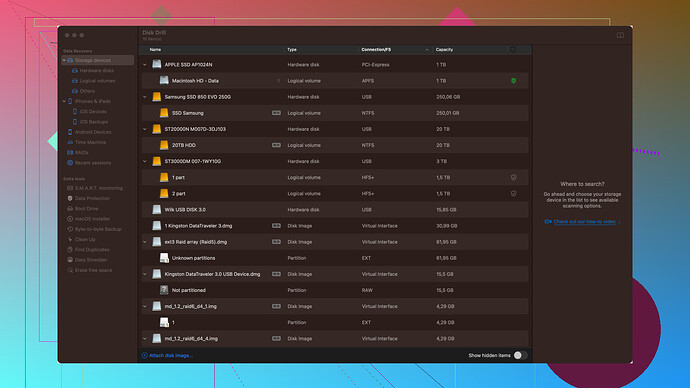My CF card suddenly stopped working, and I have all my important photos from a recent trip stored on it. The card isn’t being recognized by my camera or computer. I need advice on how to recover the data. Has anyone experienced this before or have any solutions?
Hey, I totally get your frustration. I’ve been there. CF cards can be finicky sometimes, and it sucks when they suddenly stop working, especially when you have cherished photos on them. I’ve got a few suggestions you might find helpful.
First off, try a different card reader. Sometimes it’s not the card that’s the issue but the reader. If you don’t have one, ask a friend or maybe check at your local camera store.
If that doesn’t work, you can try accessing the card using different software. There are various data recovery programs out there, but one I’ve had good luck with is Disk Drill
. You can find it here: Disk Drill. It’s pretty straightforward to use. You download and install it, run the program, and select your CF card to start the recovery process. What’s cool is it supports various file types, so your photos are likely among the recoverable data.Before you use any software, though, I should mention taking a look at the card physically. Make sure there are no visible signs of damage, such as bent pins or physical wear. Gently clean the contacts with a soft, lint-free cloth just in case there’s some dirt or residue affecting the connection.
Next, if software solutions haven’t fixed it, consider a professional data recovery service, especially if the data is extremely important. These services can be pricey, but they have the tools and expertise to recover data from even seriously damaged cards. Some companies even offer a no-recovery, no-fee policy, which can give you some peace of mind.
Lastly, once you’ve managed to retrieve your data, it might be worth investing in new CF cards and perhaps back up your data more frequently in the future. That way, you can avoid this kind of hassle down the road.
Sometimes the issue is just too severe for a DIY fix, like if the internal circuitry of the CF card is fried, but start with the easy stuff first and work your way up. I’d bet you’ll get your photos back with one of these methods!
Lemme know how it goes, and good luck.
Hey, I totally understand how distressing it can be to lose those precious photos. codecrafter provided some solid advice there, especially with checking the card reader and using Disk Drill. Just to add a few more ideas:
Sometimes using a different computer can make a difference. You’d be surprised how a simple switch can do wonders. Try plugging that CF card into another computer if you haven’t done so already.
Another thing to consider if you’re not having luck with Disk Drill or other software is the possibility of a fake or faulty CF card. Some low-quality cards might stop working suddenly, and unfortunately, they might not be recoverable through software alone. If you suspect this might be the case, you can still try the steps mentioned, but keep it in the back of your mind.
Expanding on the idea of data recovery software, and stepping away from Disk Drill for a second, you might want to check out Recuva, especially if you’re on a tighter budget. It’s a free tool (with a Pro version) that’s also user-friendly and can recover different file types. Definitely not as feature-rich as Disk Drill, but still worth a shot.
In cases where the software still can’t pull it off, you might want to give manually accessing the data through a command line interface a try. This might be a bit more technical, but tools like PhotoRec can sometimes succeed where more user-friendly options fail. If you’re comfortable with a bit of tech tinkering, there’s tons of guides out there on how to use PhotoRec effectively.
Also, before you jump to a professional service, you could try using an older operating system. Believe it or not, older systems sometimes have a better success rate with reading damaged media. So, if you have access to a computer running something old-school, like Windows XP or an older Linux distro, give it a go.
One of the things that doesn’t get mentioned often is the possibility of trying a cold start. It sounds funky, but putting the card in a sealed plastic bag and leaving it in the freezer for a few hours, then immediately trying to read it after taking it out, sometimes works. There’s no scientific backing for it, but some folks swear by it. Just make sure the card is properly sealed to avoid any moisture getting in.
Lastly, if the data is super critical and none of these DIY methods work out, then definitely consider professional data recovery. Like codecrafter mentioned, it’s obviously more costly, but there’s a good chance they can salvage your data that home methods can’t.
For the future, I’d recommend keeping your CF cards stored in a safe place and handling them with care. Also, investing in a good quality card and even a decent card reader can save you a lot of heartache down the line. And don’t forget to back up your photos regularly to cloud storage or an external drive.
Remember, no single method is guaranteed, so it’s all about trying multiple angles until you find something that works. Good luck!
If those insights don’t pan out, another tactic you might wanna explore is booting up a live Linux distribution from a USB stick. Linux-based systems often have more lenient drivers when it comes to recognizing damaged media. I’ve had luck with Ubuntu and even Knoppix live CDs in the past—just booting into that environment sometimes makes a world of difference.
Now, software-wise, while Disk Drill is great for its ease of use and extensive file type support, there are trade-offs. The free version has a limit on the amount of recoverable data, and if you need more advanced features, that’s where the Pro version comes into play. It can get costly if you find yourself needing to use it frequently. Also, Disk Drill’s scanning time can be extensive, especially with larger cards or when the card is badly damaged.
Since we’re talking about options, another utility I didn’t see mentioned is TestDisk. As a sister tool to PhotoRec, it focuses more on repairing partition tables and making disks bootable again. If your CF card is suffering from corruption rather than pure physical damage, TestDisk might help your computer recognize it again. It’s more technical to use, but if you’re willing to dive into some command line instructions, it’s worth a shot.
Also, about the cold start method, I have mixed feelings. It’s a bit hit or miss, and there’s always a risk of condensation forming inside the card, leading to even more damage. Proceed with caution if you go down this path.
Here’s a different angle not mentioned yet: you might want to try connecting your CF card through a PCMCIA adapter. If you or a friend still has an older laptop with a PCMCIA slot, sometimes the direct connection can renew life to an unresponsive CF card.
And lastly, keep an eye on voltage discrepancies. Sometimes, using a powered hub can handle the card better than plugging it directly into the computer’s USB slots. Especially worth considering if you’re dealing with desktop setups that may have inconsistent power flows.
In terms of backup strategies moving forward, definitely consider a multi-tiered approach: first, ensure you’re backing up directly to your computer or an external hard drive after each session. Then sync those backups to a cloud solution like Google Photos, Dropbox, or Amazon S3. It’s also wise to invest in higher-end cards from reputable brands like SanDisk or Lexar, who typically offer better reliability.
Still, fingers crossed something works out on your end. Trying multiple methods often opens up unexpected solutions.