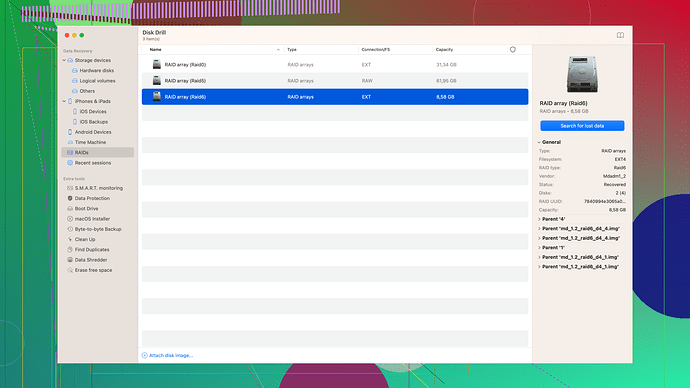I accidentally formatted my USB drive, and now all my files are gone. I need to know if there’s any way to recover them or if they’re permanently erased. It had important documents, and I didn’t have them backed up. Any help would be greatly appreciated.
Formatting a USB drive does not actually delete the data in the same way as erasing might. Instead, it typically clears the data’s access points, making it seem like the files are gone, but the actual data on the disk remains until it’s overwritten by new data. Think of it like ripping out a book’s table of contents without actually removing the chapters; the information is still there but harder to find.
Given this, you do have a chance to recover your important documents. What you need is a data recovery software that can scan your USB drive and reconstruct the files from the data remnants. I’ve personally used Disk Drill
for similar situations, and it works pretty well. This tool scans your formatted drive and recovers lost files, and it’s really user-friendly. You might want to give it a try.You can download Disk Drill from their website (https://cleverfiles.com/lp/data-recovery-software.html). It’s a solid piece of software that supports a wide range of file systems and storage devices. Just make sure you don’t write any new data to the USB drive until you’ve recovered your files, as doing so could overwrite the areas where your documents are stored and make recovery impossible.
Good luck recovering your files! Let us know how it goes.
Nah man, don’t panic just yet. What @byteguru mentioned is spot on - your files could still be chillin’ on that USB drive even after formatting. You see, when you format a USB, it doesn’t really wipe out the data, it just erases the pointers that tell your system where exactly those files are. Think of it like tearing off a map’s legend but the actual roads and trails are still there somewhere.
Now, as much as I dig Disk Drill and have had some decent results using it, don’t just bet everything on one horse. Disk Drill works great, but it’s not the only fish in the sea. Plus, let’s be honest, it’s not perfect: sometimes it can be a bit slow, and their free version limits the amount of data you can recover.
Another tool you can try out is Recuva. It’s been around for a while and it’s pretty solid as well. It’s free to start with (which is always a win), but remember, no software is perfect. While Recuva can be easier on the pocket, it sometimes struggles with deeper scans on more corrupted drives compared to Disk Drill.
You should also check out EaseUS Data Recovery Wizard. This one’s another gem in the data recovery domain. It’s got a clean interface, and a lot of folks swear by it. But, again, it’s not the cheapest option out there. If you’re looking for a user-friendly experience with a bit more polish, EaseUS is a great alternative.
But hey, before you get trigger-happy with downloading software, a quick word of advice. Whatever you do, don’t save or create new files on that USB drive right now. The more you use the drive, the more you risk overwriting any data that’s still recoverable. Trust me, that’d be a rookie mistake.
Just connect your USB to your computer and run a recovery software on it. These programs will scan your drive for lost files and give you a chance to recover them. Note that the success rate might vary based on how long ago you formatted the drive and how much new data has been written to it since.
Lastly, a pro tip: once you get your files back, make sure to regularly back up anything important. Cloud storage solutions like Google Drive or Dropbox can be lifesavers. Or even old-school external hard drives. Just make sure you have your valuables stored in more than one place.
Best of luck with your recovery mission. Hope this helps! Keep us posted on how it goes.
Yeah, just jumping right into it here – formatting a USB drive doesn’t exactly obliterate your data on the spot. It’s like what @byteguru and @techchizkid said: it’s more about removing the directions to your files rather than the files themselves. Imagine it like spilling ink on a page’s table of contents; the chapters are still there, you just have to dig them out manually.
To add on, what you can do here is use professional data recovery tools, but let’s not repeat the same spiel about Disk Drill, even though it’s a solid recommendation. There’re actually several tools you might consider, and here’s my take:
First up, there’s Stellar Data Recovery. It’s a robust tool with a friendly interface that really excels at locating and piecing back your formatted data. What stands out for Stellar is its sheer variety of recoverable file formats. If you have documents, images, videos, you name it – this program can probably get it back for you. Again, don’t go writing anything new on that USB until you’ve had a chance to recover your files.
Secondly, TestDisk is another contender. Free and open-source, TestDisk is actually quite powerful if you can navigate its more complex, text-based interface. It’s not flashy, but it’s effective, especially for fixing partition issues and recovering lost data.
One thing to watch out for: differing software can have varied levels of success depending on how corrupted your drive is or how extensive the formatting was. In rare cases, some drives might be too far gone for any software to salvage much.
Now, don’t get too stressed! I’ve seen numerous success stories where folks like you got back critical files after a format. @techchizkid already mentioned some valuable recovery software, like Recuva and EaseUS, but keep in mind that no software guarantees a 100% recovery rate. It’s just an unfortunate reality of digital storage. The sooner you act, the better because the chance of recovery decreases as you use the drive.
A couple of pointers to help you maximize your recovery success:
- Don’t use the USB: Any new data can overwrite the old data, making it irretrievable.
- Use multiple tools if necessary: If one fails, another might do the trick.
- Check guides and forums: Sometimes, specific instructions or user experiences can provide the exact tweak you need for a successful recovery.
And here’s one last tip: if you’re dealing with highly sensitive or valuable data, it might be worth consulting a professional data recovery service. While they can be pricey, they often have tools and expertise far beyond consumer-grade solutions.
Once you manage to restore your files, strongly consider setting up a robust backup regimen. External hard drives, cloud storage like Google Drive, Dropbox, or OneDrive, and even NAS (Network-Attached Storage) solutions can ensure you’re never caught unsupported again.
You can find more about one of the mentioned tools here: Disk Drill.
Good luck, and may the data recovery gods be in your favor! Keep us posted on what worked best for you!