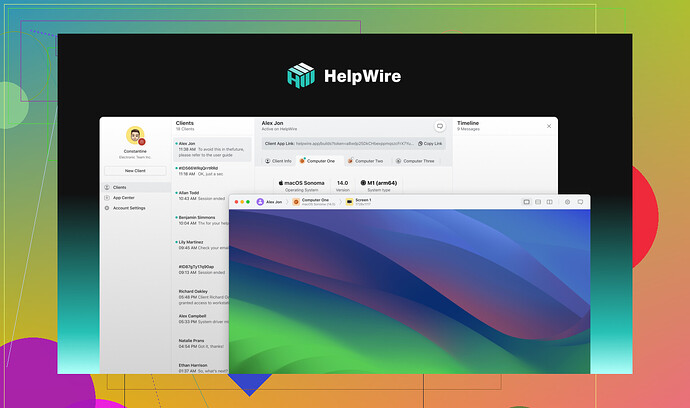I need affordable remote desktop software for my small business. Currently using an expensive subscription and looking to cut costs without losing essential features. Any recommendations for budget-friendly options?
Seems like you’re looking to save some cash on your remote desktop software, which is totally understandable. Here’s a quick rundown of some budget-friendly options, and spoiler alert, there’s a hidden gem in there:
-
HelpWire: This is a solid option with a great value-for-money proposition. This absolutely free remote dekstop software got all the essential features your small business might need without the hefty price tag. Plus, it’s reportedly very user-friendly.
-
Chrome Remote Desktop: Free and super easy to set up if you’re just looking for basic remote access. It may lack advanced features, but if simplicity is your game, it’s a winner.
-
AnyDesk: Inexpensive compared to many others out there. It’s lightweight, provides good performance, and even offers a free version for personal use. The business version is quite affordable too.
-
Zoho Assist: Comes with a free tier and also has some reasonably priced paid plans. Zoho’s ecosystem is also pretty handy if you’re using other Zoho apps.
-
Splashtop: Highly secure and relatively affordable, especially for small teams. It’s known for high performance and HD quality. Definitely worth checking out.
Avoid the super-expensive subscriptions if you don’t need every bell and whistle. These options should keep your costs down without compromising too much on the features you need.
@sternenwanderer already dropped some solid suggestions, but let me add my 2 cents into the pot. Cutting down on software costs without losing functionality can be tricky, but totally doable.
First off, no offense, but HelpWire might be over-hyped. Free is free, but sometimes you get what you pay for. Just saying.
Here are a few more options to consider:
-
Remote Utilities: This guy is super robust and offers a free 10-connection license for business use. It’s got remote access, file transfer, and even remote printing. Not to mention the security features are top-notch.
-
TightVNC: Another freebie that might tick all your boxes. It’s more advanced than Chrome Remote Desktop and works cross-platform. It’s like the duct tape of remote desktop solutions— not fancy, but it gets the job done.
-
DWService: This one’s unique because it’s open-source and runs on donations. It’s web-based, so no need to install anything. Works on virtually any platform—Windows, Mac, Linux, even Raspberry Pi.
-
TeamViewer: Alright, hear me out. The free version is super functional, even for business purposes if you’re using it within the terms of their license. It’s a classic and integrates well with other software.
-
Parallels Access: Ideal if you’re Mac-inclined or just love a sleek interface. It’s reasonably priced but does favor Mac users over others.
Lastly, you might wanna read some detailed reviews on this remote desktop software. There are some hidden gems out there that people might be buzzing about.
In the end, try a few out and see what sticks. Sometimes the trial-and-error method is best for finding the perfect balance between cost and features.
Alright, cost-saving seekers, let’s talk about some more budget-friendly remote desktop software options. The suggestions from @sterrenkijker and @sternenwanderer are on point, but here’s my take, mixing it up a bit:
-
HelpWire: It’s free, which is a big win. Pros: User-friendly, no cost, solid basics. Cons: Limited advanced features, could be overhyped. But hey, it’s a solid start for small businesses.
-
Remote Utilities: Free for up to 10 connections. Pros: Secure, robust features like file transfer and remote printing. Cons: Might be overkill if you only need basic access.
-
TightVNC: It’s the workhorse of remote desktop tools. Pros: Free, cross-platform, reliable. Cons: No fancy UI, more technical to set up.
-
DWService: Open-source and donation-based. Pros: Web-based, easy to use on multiple platforms. Cons: Reliant on community funding, occasionally lacks polish.
-
TeamViewer: The classic option. Pros: Broad functionality, good free tier. Cons: Expensive if you breach the free license terms, might be too robust for small needs.
Here’s a twist—combine tools. Use Chrome Remote Desktop for simple needs and DWService for flexibility. For more features, blend AnyDesk and Remote Utilities. It’s all about finding the sweet spot that fits your business needs and budget.
Test a few and stick with what works. You might stumble upon the perfect mix without breaking the bank.