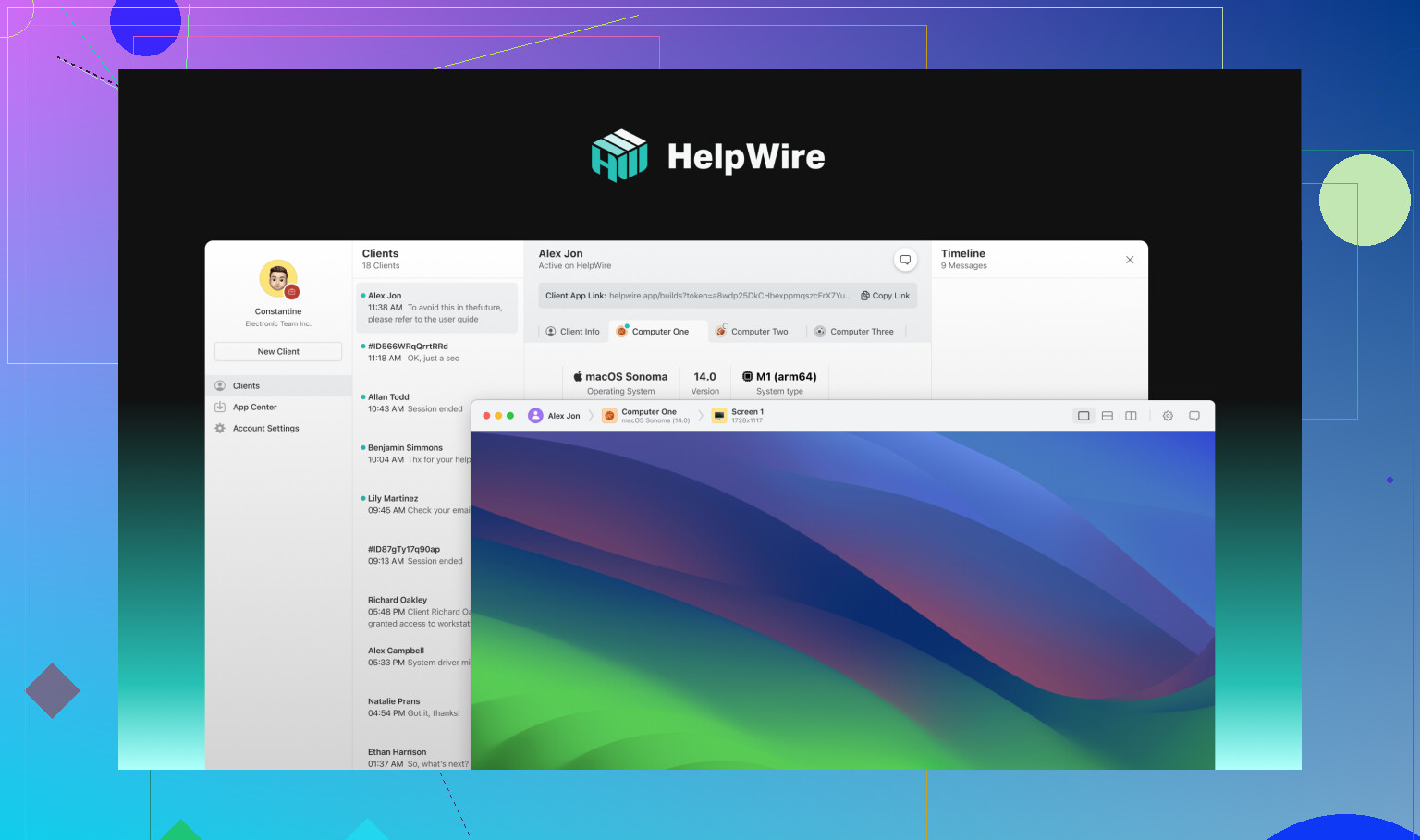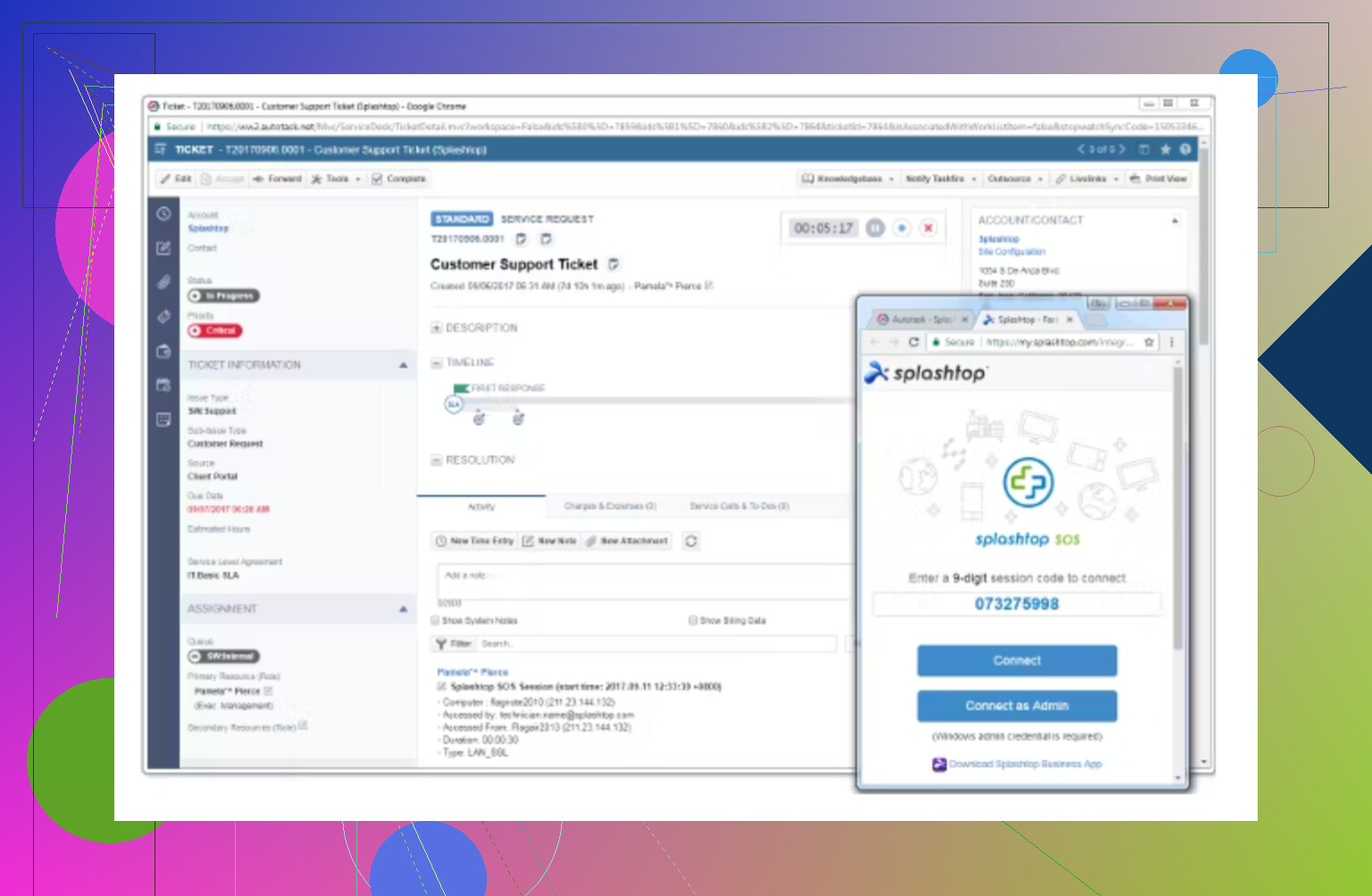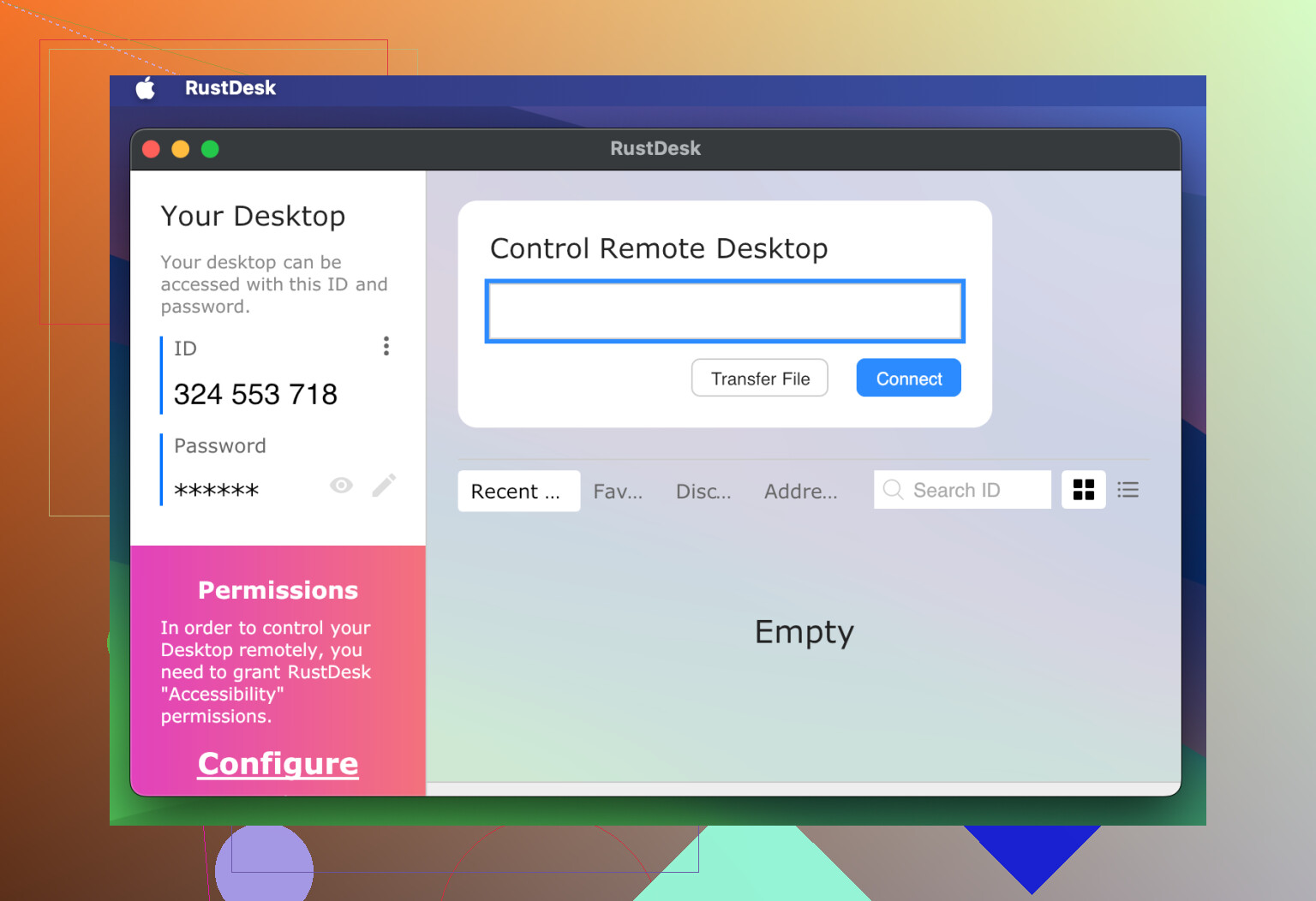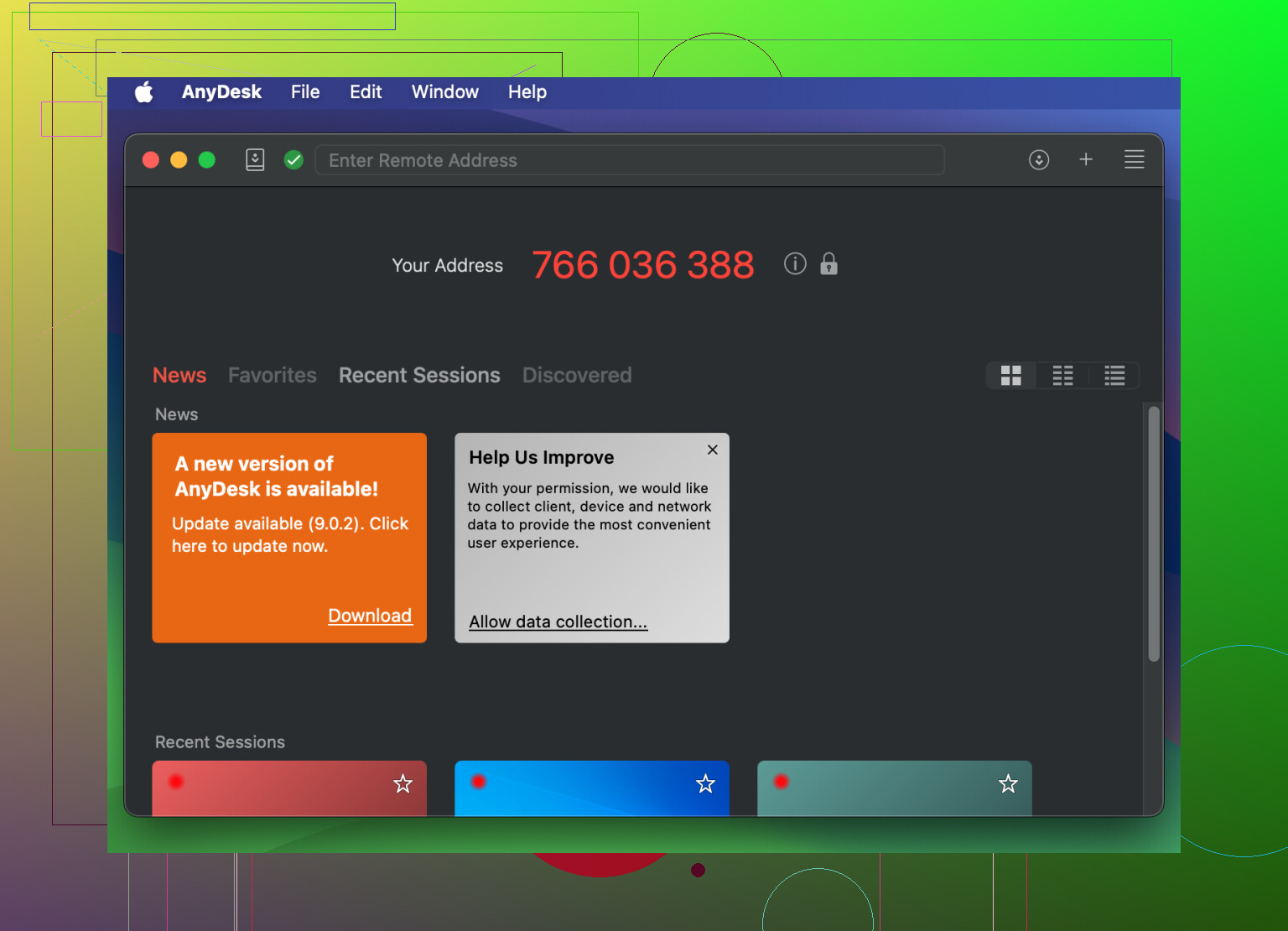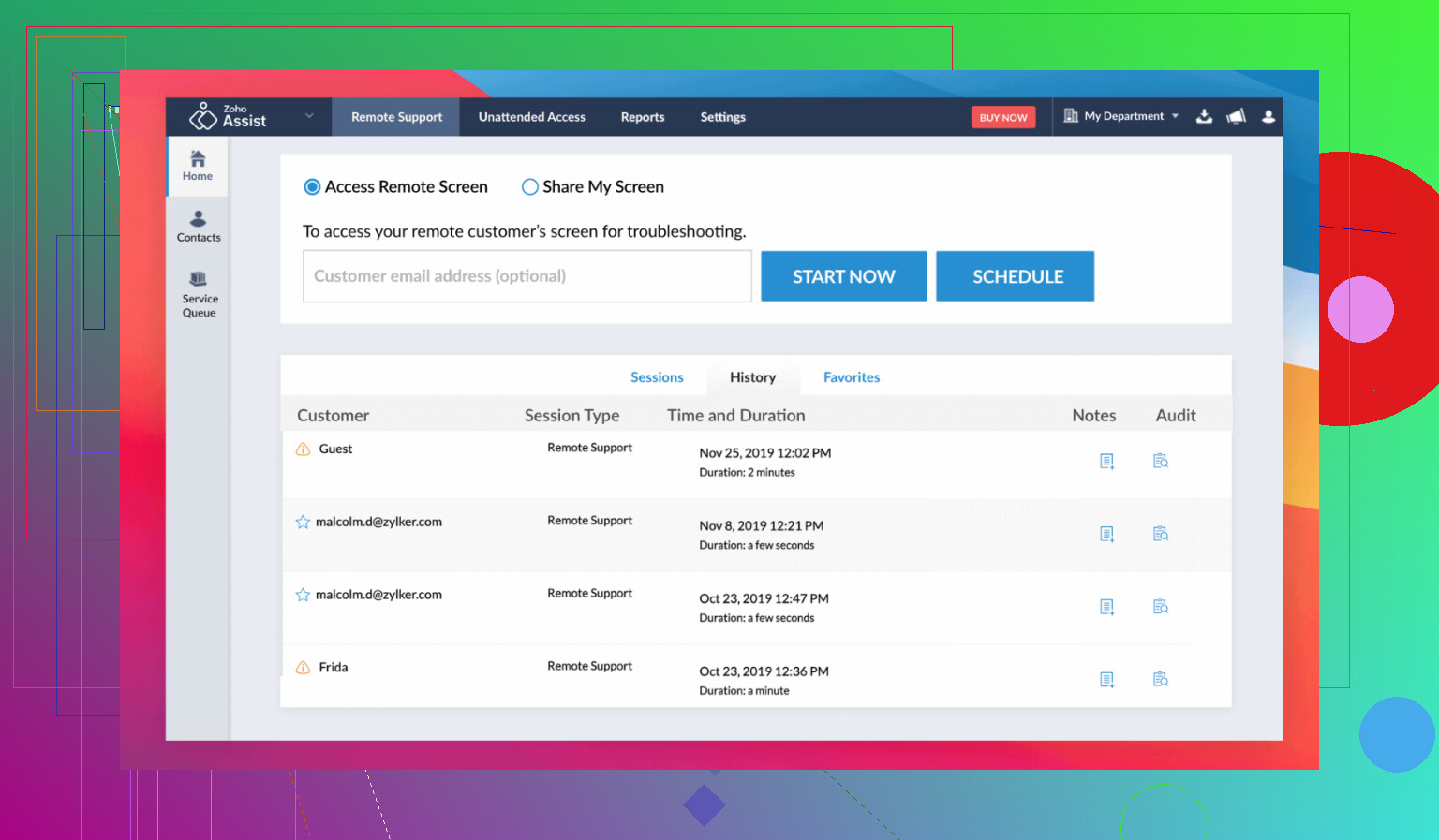I’m looking for a free remote desktop software similar to ConnectWise Control after my trial expired and I can’t justify the subscription right now. I need a secure, reliable solution to help clients remotely. What are the best free options, and how do they compare in terms of features and ease of use?
Feeling Overwhelmed by ConnectWise Control? You’re Not Alone
So, you know that moment when you realize all you really wanted was a simple way to help your cousin fix his printer, but suddenly you’ve paid as much as your monthly coffee budget for a remote access tool built for Fortune 500s? Welcome to my world last year. I ditched the ConnectWise scene for something lighter, and figured I’d break down the best alternatives I tried, imagine, or almost rage-quit on—one flavor at a time.
HelpWire: Surprisingly Free (For Now)
Ever wish remote support could be as easy as just texting a link? HelpWire free ConnectWise Control alternative, which feels like someone mashed up the good parts of ConnectWise Control with legit security. You just send your client a link, they click, and boom—you’re looking at their desktop, no downloads, no “please click Next…now Next…now Next…” explanations.
- 100% free at the moment (and they swear there are “future paid versions,” but as of 2024, it’s open season).
- Zero installs, zero logins for your client. Grandma could probably do it without panicking.
- Feature goodies: encrypted traffic, file sharing, chat, multi-display support, and you can have a little team.
- Blah stuff: No smartphone app yet. And if you’re the tinfoil-hat type, no self-hosting.
- If you’re a freelancer, part-time desktop hero, or the only tech support your family knows, this is your happy place.
Splashtop: The “Did You Try Turning It Off and On Again?” Champion
If you want consistency and don’t flinch at installing agents, Splashtop is the Toyota Corolla of remote access: reliable, affordable, and it just works. I’ve had it running on an old Linux box in a closet for months—no drama, no calls at midnight.
- Modest price, usually $5-$8 per unattended computer per month.
- Works pretty much everywhere: Windows, Mac, Linux, phones.
- Encryption and two-factor authentication built in.
- Gotta install agents if you want permanent access, and some of the pricing feels a bit “à la carte.”
RustDesk: For the “I’ll Just Do It Myself” Brigade
Some of you want everything on your own server, and no vendor breathing down your neck. RustDesk is your new pet project. It’s FOSS, so if you can Google “Docker compose” without breaking a sweat, you’re in.
- Costs? Your time and maybe a droplet on DigitalOcean.
- Total control of your own relay/server—privacy nuts rejoice.
- Drawback? Setup isn’t newbie territory.
- Public relays exist, but don’t expect blazing speeds during Zoom hour.
AnyDesk: Blink and You’re Connected
I swear AnyDesk was designed for those panicked moments when you have 4% battery left and the remote user says, “Please hurry!” Lightweight doesn’t even begin to describe it. There’s even a portable version, so you can fix someone’s PC using the WiFi at Starbucks.
- Ridiculously tiny installer, runs on potato PCs.
- Manages high-latency/slow Internet well.
- Commercial licenses…ouch. Starts at nearly $15/month if you do a lot of business.
- Search the forums and you’ll find some ruffled feathers about how strict they are spotting “commercial” use.
Zoho Assist: When You Want the Whole Suite
Working at a company that swears by spreadsheets and CRM dashboards? Zoho Assist lets you pop remote support right into that workflow. It’s cloud-based, so you’re not stuck patching servers at 2am.
- No install needed for spontaneous support sessions.
- Super affordable, especially if your team is already tied into other Zoho tools.
- Drawbacks: Not the most exciting UI, and power users will bump up against its feature ceiling.
TL;DR Cheat Sheet (For Folks Who Just Need an Answer NOW)
- Cheapest/easiest for your clients: HelpWire
- Best value if you need all-day, every-day access: Splashtop
- Tinfoil hats welcome: RustDesk
- Fastest setup for emergencies: AnyDesk
- Already living in the Zoho ecosystem: Zoho Assist
No remote tool is perfect, but unless you’re running a helpdesk with a hundred staff, there are lighter, cheaper, and frankly, less annoying options out there than ConnectWise. If you’ve got a war story or some secret sauce not mentioned here, hack away in the comments. We could all use less hassle!
Honestly, jumping ship from ConnectWise Control is practically a right of passage for IT freelancers and helpers on a budget. Been there, had the “why am I paying for this?” moment. While @mikeappsreviewer’s got the field well-covered, a lot of folks miss TeamViewer as a free alternative—technically free for personal use. But there’s the catch: even a whiff of “commercial activity” and you’ll get smacked with the “buy now or wait until next year” timeout. Not really reliable for helping multiple clients and it’s basically “paid trialware” if they sniff business. I don’t recommend it unless you enjoy Russian roulette with your support sessions.
Now, you didn’t mention Chrome Remote Desktop. Total lightweight, dead simple, zero cost. Sure, it lacks the enterprise bells and whistles—no fancy file transfer UI, and hardly any integration beyond, “can you Chrome?” But for pure, secure, browser-based access, it does what it says on the tin and Google’s not gonna randomly shut it down on you for helping your neighbor’s router.
One I rarely see mentioned here: DWService. Free, open-source, web-based, works across OSes, and even lets you leave unattended agents running for when Aunt Sally can’t pick up the phone. The UI is… spartan, and don’t expect rich extras, but in terms of “run anywhere, support anyone, please don’t give me a bill,” it hits the mark.
That said, if you want the easiest ride and something actually modern, check out setting up remote help with HelpWire. Absolutely no installs or endless permissions dance for your client, and it’s free while they ramp up. Security isn’t an afterthought, either—your sessions are encrypted, files go through safely, and you get multi-monitor support. No mobile yet (yo, devs, get on that) but unless you’re troubleshooting Chromebooks on a kayak, should be golden.
End of the day: nothing’s perfect, but ConnectWise ain’t the only game and it’s wildly overpriced for solo operators. Either go ultra-basic (Chrome RD, DWService), ultra-geek (RustDesk DIY), or ride the HelpWire wave while it’s free and see where it takes you. Don’t get stuck paying ransom for the privilege of helping your relatives, lol. Anyone else got a sleeper pick I missed?
Let’s be honest: ConnectWise Control is cool—until you get slapped with the renewal notice and realize that most of your “clients” are family members whose greatest tech request is “my webcam doesn’t work on Zoom.” @mikeappsreviewer and @viajantedoceu pretty much gave a remote desktop buffet (nice breakdown, guys), but I gotta disagree a bit on “just use Chrome Remote Desktop, it’s flawless,” because try walking a non-techie through setting up permissions in Chrome… If I had a nickel for every “wait, which code?” call, I’d be halfway to affording that ConnectWise license.
If your blood pressure goes up with every “do I click ‘share screen’ or ‘allow access’?” question, here’s a route I’d actually recommend: set up instant, browser-only remote support with HelpWire. It’s got a seriously simple connect process (your client just joins via a web link, no logins, no weird installers), and it offers end-to-end encryption, live file transfer, chat, and multi-monitor support. There isn’t a mobile app yet, but unless your business model involves fixing iPads over LTE, it’s not a biggie.
Look, TeamViewer “free” is a game of Russian roulette. The minute you use it 3-4 times in a week, you’ll get hit with a “commercial use suspected” timeout, and then it’s basically panic mode if your grandma’s PC crashes during bingo night. For me, that’s a no-go for client work.
DWService is neat and free, but last I checked, the UI looks like it was designed for Windows Vista and it’s kinda clunky for hand-holding less savvy users. RustDesk is great if you want total server control and don’t mind Docker wizardry, but let’s be real—not everyone’s got the time to SSH into droplets when they just need to check a printer error.
If you just want something free, easy for your clients, and not designed in the last decade, HelpWire is basically the dream. Hope you find what works—just don’t pay ransom for remote support if you don’t have to.
Quick listicle incoming:
Alternatives get tossed around a lot (thanks to those chiming in above), but most “free” remote desktop solutions still demand too many hoops for your clients—Chrome Remote Desktop, for instance, can turn a five-minute fix into a 20-min tutorial for non-techies. Where HelpWire stands out is how client-friendly it is: you send a link, they click, you’re in. Zero “install this,” zero “log in with Google.” Security? End-to-end encryption and file transfers are available, which beats the pants off a lot of legacy freeware.
Pros:
- Easier for the client than RustDesk (don’t need to explain local relays or Docker).
- Free for now, unlike AnyDesk which will sniff out “business use” lightning fast.
- No install, no login headaches.
Cons:
- No mobile app, so if your clients expect iPad rescue missions, this won’t work.
- Can’t self-host. Privacy buffs or those allergic to SaaS won’t love that.
For casual or regular IT helpers, especially those supporting clients who get nervous with tech, HelpWire is about as frictionless as it gets. But if you want full control or need mobile/tablet access, give RustDesk or Splashtop (as mentioned earlier) a look. Wouldn’t trust TeamViewer’s “free” tier for commercial support unless you like living on the edge.
TL;DR: If you want a straightforward, reliable, modern ConnectWise Control alternative that won’t make your clients panic or cost you your coffee budget, HelpWire feels like the right now solution. Just keep an eye if they add a paywall in future.