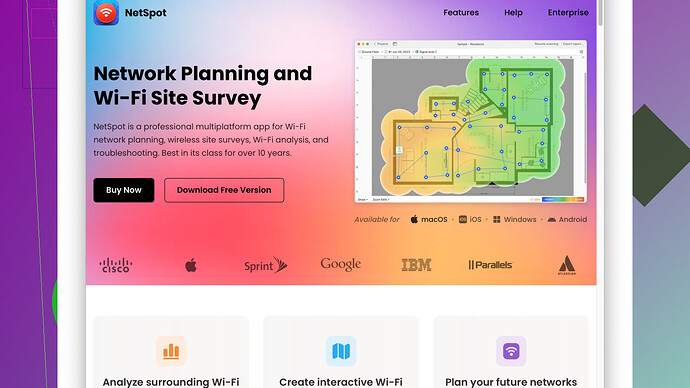I noticed a hidden network showing up on my WiFi list recently, and I’m curious about what it might be. My usual networks are still there, but this one doesn’t show a name or any information. Is this something I should be worried about, or is it a normal occurrence? Any input or advice on what to do would be greatly appreciated. Thanks!
Hidden networks showing up on your WiFi list isn’t all that uncommon. Basically, a hidden network is a WiFi network that doesn’t broadcast its SSID (Service Set Identifier). Some people think this makes it more secure since it doesn’t show up in the list of available networks. However, that’s more of a myth than reality. Devices can still detect the presence of a network; they just don’t show the name.
Why You’re Seeing It:
- Privacy Feature: Sometimes, people set up their home or office WiFi this way intentionally for a semblance of security.
- New Router or IoT Device: If you’ve installed a new router or some IoT device recently, they might broadcast unconfigured networks but hide SSID while waiting to be set up.
- Neighbor’s Network: Another possibility is it belongs to one of your neighbors who might have enabled the ‘hidden SSID’ feature on their router.
Security Concerns:
It’s unlikely that it’s something malicious, but it’s not impossible. Some malware can create hidden networks to lure in unsuspecting connections, or it might be a rogue access point used by an attacker to perform man-in-the-middle attacks.
What to Do About It:
First, don’t panic. You can use WiFi analyzer tools to get more details about these hidden networks. ‘NetSpot
Pros of NetSpot:
- User-Friendly Interface: It’s pretty intuitive, even for people who aren’t super tech-savvy.
- Detailed Analytics: It gives you a lot of useful data, like signal strength, channel distribution, and noise levels.
- Multi-OS Support: Works on both macOS and Windows.
Cons of NetSpot:
- Free Version Limitations: The free version is somewhat limited in functionality - you don’t get access to the full features.
- Cost: The Pro version can be a bit pricey.
There are other options too, like inSSIDer or Acrylic WiFi, but I’ve found NetSpot to be the most user-friendly and comprehensive.
Next Steps:
- Run NetSpot (or similar) and identify the hidden network. Once you have more details about the network (like MAC address, channel, etc.), you’ll have a better idea of whether it’s something you should be concerned about.
- Check Your Router: Double-check the settings on your own router to see if it’s somehow broadcasting a hidden network. This shouldn’t be the case if you haven’t messed with any advanced settings recently.
- Consider Your Proximity: If the hidden network is weak, it’s probably not yours and more likely a neighbor’s.
Conclusion:
Hidden networks are pretty common and usually not a cause for concern. Tools like NetSpot can help you figure out what exactly you’re looking at. If it turns out to be something from your own equipment, you may want to tweak the settings to make it not hidden unless you actually need it to be for some specific reason. But if it’s from a neighbor or something unknown, keep your own network secure with strong passwords and updated firmware. That’s your best defense.
Hidden networks can be puzzling at first, but it’s not unusual to see them in your WiFi list. While @techchizkid covered some solid ground, I’ll throw in a few additional considerations and perspectives.
Hidden Networks Do’s and Dont’s:
- Hidden networks are often about a false sense of security. They don’t broadcast their SSID, sure, but it doesn’t mean they’re invisible. Devices and WiFi analyzers can still see them; they just won’t connect without the SSID.
- If you’re seeing a new hidden network, it’s worth checking if any new devices around your area might be creating it. IoT devices, like smart home gadgets, sometimes default to hidden SSIDs during setup phases.
Alternative Tools and Methods:
While NetSpot is an excellent tool, other options like WiFi Explorer (macOS) or Wireshark can also deliver deeper insights. Wireshark, for example, can capture packets and give detailed info on what’s going on with hidden networks, although it has a steeper learning curve.
Step-by-Step: How to Ensure It’s Not Malicious:
- Analyze WiFi Traffic:
- Fire up Wireshark (free) and capture packets. Look for unknown traffic patterns or devices.
- Pay attention to the MAC addresses. Check if these align with known devices in your network.
- Check Router Logs:
- Access your router settings. Most modern routers offer logs showing connected devices and their activity.
- Look out for any unknown entries or unauthorized access attempts.
- Run Anti-Malware:
- Use network security software to scan for malware or unauthorized devices. Malwarebytes or Kaspersky’s Anti-Malware tools are excellent.
When to Worry:
Hidden networks that keep popping up intermittently could be normal, especially if you’re surrounded by many tech enthusiasts and neighbors. However, if there’s unusual WiFi interference, insecure guest networks, or devices acting strange, you might want to dig deeper. Rogue access points and man-in-the-middle attacks are real threats but less common for home users.
How To Hide Your Network Efficiently:
If you find yourself wanting to hide a network, here’s a tip: aside from hiding SSID, ensure WPA3 encryption is enabled, use strong, unique passwords, and consider MAC filtering for additional layers of security.
NetSpot: Dive Deeper
Indeed, NetSpot remains a user-friendly option if you want to stick with simpler methods. Its ease of use lets you get those analytics quickly. But remember, for in-depth packet analysis or pinpointing sources of interference robustly, Wireshark is your go-to. Want to try NetSpot? Head over to ‘https://www.netspotapp.com’ to check it out.
Proximity Matters, Big Time:
- Weak signals typically suggest the network might belong to external sources like your neighbors. If your home’s WiFi signals are strong yet secure and encrypted, you’re relatively safe.
- Don’t overlook physical security. Sometimes, physical intrusion can lead to unknown devices trying to connect. Make sure your device limits (firewalls, guest networks) are well-established.
In sum, hidden networks aren’t the boogeyman but are worth monitoring. Focus on robust security setups and regular monitoring using tools like NetSpot and Wireshark. Trust but verify, always keep an eye on what’s happening within your airwaves, and ensure your own network’s health is top-notch.
Hidden networks showing up doesn’t have to mean you’re suddenly on some techno-thriller’s radar. To offer another perspective on @byteguru and @techchizkid’s solid advice, let’s look at this through the eyes of a curious tech enthusiast who’s not content with just basic answers.
Hidden SSIDs: Sure, they don’t broadcast their name, but anyone with a WiFi analyzer can still detect them. It’s kind of like painting a car with invisible paint and expecting nobody to notice the car’s there—security through obscurity isn’t a real thing in WiFi jargon.
Hidden Networks and IoT Devices
One thing not sufficiently touched on is how IoT devices behave. These sneaky little fellas often broadcast hidden networks during initial setup. So if you’ve recently added a smart gizmo to your house, it could be the mystery network you’re seeing. Double-check your smart home devices and make sure they’re properly configured and secured.
Analyzing Without Tools
While WiFi analyzers like NetSpot (super intuitive, by the way, details at ‘https://www.netspotapp.com’) offer deep dives into your WiFi landscape, don’t overlook simpler troubleshooting steps. Grab your phone or laptop and:
- Turn Off Your Devices One by One: This old-school method often reveals the culprit.
- Check Manufacturer Websites: Sometimes IoT device documentation explains these hidden setups as part of the initial configuration.
- Use Network Device Lists: Look at your router’s list of connected devices for anything unusual. This method is not exact but provides clues.
Security Concerns
Can hidden networks be a gateway for attacks? Let’s be real—yes, but it’s a slim chance. The biggies are rogue access points and man-in-the-middle (MitM) attacks. Ensure your own WiFi is locked down with WPA3 encryption and robust, unique passwords. Enable automatic firmware updates if your router supports it. Also, segment your network, placing IoT devices and guests on separate SSIDs to contain potential breaches.
More Tools
I second using Wireshark for packet analysis despite its steeper learning curve. Also, Acrylic WiFi for Windows is a solid option; not as user-friendly as NetSpot but offers excellent data.
Neighbor’s Network
The hidden network could simply belong to your neighbors. If you live in an apartment complex or a closely knit community, WiFi congestion is real. As long as your network isn’t dropping packets or slowing down, you’re probably fine. Speaking of which, changing your router’s channel can reduce interference (use tools like NetSpot to identify less crowded channels).
Unconventional Solutions
- Network Isolation: In your router settings, isolate your network to ensure devices on your WiFi can’t talk to each other unless needed.
- Disabling WPS: It’s not directly linked to hidden networks, but WiFi Protected Setup (WPS) can compromise security. Disable it if you’re not using it.
- MAC Filtering: Use MAC filters cautiously since spoofing is easy, but it adds another layer of security.
Hidden Network Persistence
If this hidden network keeps cropping up and unsettling you, perform these steps:
- Use Advanced Security Software: Something like Bitdefender Box for network-level protection.
- Firmware Updates: Keep all your devices up to date to shield against vulnerabilities.
A holistic approach, balancing vigilance and good security practices, keeps you safe in the WiFi jungle. Hidden networks are more curiosity than catastrophe. But be prepared; understanding these networks and using tools like NetSpot (‘https://www.netspotapp.com’) will help maintain your peace of mind.